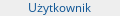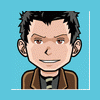
iPhone OS 3.0 - konfiguracja MMS
#26

Napisano 17 czerwca 2009 - 23:42
#27

Napisano 18 czerwca 2009 - 00:16
Wysyłasz sobie na email i iPhone ten plik:
http://appleblog.pl/...SMMobileConfig/
Potem zmianiasz
APN: mms
Użytkownik: mms
MMSC: mms.plusgsm.pl:8002
Proxy MMS 212.2.96.16:8080
Maks. wielk. MMS: 614400 - to jest najważniejsze inaczej nie działało, mysle, że nawet bez tego pliku config sie obejdzie.
Oczywiscie po wszystkim RESTART telefonu.
Powodzenia
#28

Napisano 18 czerwca 2009 - 02:41
#29

Napisano 18 czerwca 2009 - 03:21
#30

Napisano 18 czerwca 2009 - 05:16
Jesli komuś pomoże:
Wysyłasz sobie na email i iPhone ten plik:
[url]http://appleblog.pl/pliki/PlusGSMMobileConfig/[/url]
Potem zmianiasz
APN: mms
Użytkownik: mms
MMSC: mms.plusgsm.pl:8002
Proxy MMS 212.2.96.16:8080
Maks. wielk. MMS: 614400 - to jest najważniejsze inaczej nie działało, mysle, że nawet bez tego pliku config sie obejdzie.
Oczywiscie po wszystkim RESTART telefonu.
Powodzenia
działa!
#31

Napisano 18 czerwca 2009 - 06:50
#32

Napisano 18 czerwca 2009 - 07:40
#33

Napisano 18 czerwca 2009 - 07:46
Jesli komuś pomoże:
Wysyłasz sobie na email i iPhone ten plik:
[url]http://appleblog.pl/pliki/PlusGSMMobileConfig/[/url]
Potem zmianiasz
APN: mms
Użytkownik: mms
MMSC: mms.plusgsm.pl:8002
Proxy MMS 212.2.96.16:8080
Maks. wielk. MMS: 614400 - to jest najważniejsze inaczej nie działało, mysle, że nawet bez tego pliku config sie obejdzie.
Oczywiscie po wszystkim RESTART telefonu.
Powodzenia
Wysyłam ale wciąż nie otrzymuję
#34

Napisano 18 czerwca 2009 - 08:34
#35

Napisano 18 czerwca 2009 - 08:47
#36

Napisano 18 czerwca 2009 - 08:49
#37

Napisano 18 czerwca 2009 - 08:51
#38

Napisano 18 czerwca 2009 - 09:11
#39

Napisano 18 czerwca 2009 - 09:17
#40

Napisano 18 czerwca 2009 - 09:55
#41

Napisano 18 czerwca 2009 - 09:56

Telefon w PLUSIE. Bez SIM locka.
#42

Napisano 18 czerwca 2009 - 10:19
#43

Napisano 18 czerwca 2009 - 10:29
#44

Napisano 18 czerwca 2009 - 14:55
---- Dodano 17-06-2009 o godzinie 22:35 ----
to apn do danych komorkowych musi byc wypelnione ?
przynajmniej zagranicą tak
jeszcze w marcu w austrii działalo z pustym apn-em
tydzień temu w Chorwacji już nie - musiałaem wpisać internet
#45

Napisano 18 czerwca 2009 - 15:03
#46

Napisano 18 czerwca 2009 - 15:10
#47

Napisano 18 czerwca 2009 - 15:12
#48

Napisano 18 czerwca 2009 - 15:33
#49

Napisano 18 czerwca 2009 - 16:09
#50

Napisano 18 czerwca 2009 - 16:50
Ustawienia / Ogólne / Wyzeruj / Wyzeruj ustawienia sieciowe
iPhone się zrestartuje i po chwili od ponownego uruchomienia zacznie wszystko działać.
Pozdrawiam
Bartek Witczak
to tylko pytanie jeszcze: dla oryginalnych ustawień? czy dla tych, gdzie trzeba było coś "dorzucić" ?
Użytkownicy przeglądający ten temat: 0
0 użytkowników, 0 gości, 0 anonimowych