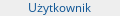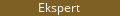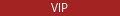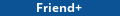biteSMS - wiele nowych funkcji
#201

Napisano 09 lutego 2009 - 00:26
#202

Napisano 09 lutego 2009 - 15:30
:arrow: biteSMS - Choose Credits or License
Poniżej pełna lista zmian:
:arrow: biteSMS - Change Log
#203

Napisano 09 lutego 2009 - 17:56
#204

Napisano 09 lutego 2009 - 18:01
#205

Napisano 09 lutego 2009 - 18:07
#206

Napisano 09 lutego 2009 - 18:09
#207

Napisano 09 lutego 2009 - 18:36
#208

Napisano 09 lutego 2009 - 19:05
#209

Napisano 09 lutego 2009 - 21:02
#210

Napisano 09 lutego 2009 - 21:06
#211

Napisano 09 lutego 2009 - 21:20
#212

Napisano 09 lutego 2009 - 21:21
#213

Napisano 09 lutego 2009 - 21:24
#214

Napisano 09 lutego 2009 - 21:29
#215

Napisano 09 lutego 2009 - 21:31
No tak, tylko, że posiadam wersję 2.7 z Cydi, któa jest darmowa i u mnie po otwarciu aplikacji nie ma żadnej opcji z ustawieniami.
ponieważ ta opcja jest dostępna dopiero od wersji 3.0
#216

Napisano 09 lutego 2009 - 22:07
#217

Napisano 10 lutego 2009 - 12:35
#218

Napisano 10 lutego 2009 - 12:52
#219

Napisano 10 lutego 2009 - 14:01
#220

Napisano 10 lutego 2009 - 15:29
Wolę zostać przy wersji 2.7, moim zdaniem jak na razie nie opłaca się tyle płacić za minimalne zmiany.
Minimalne zmiany?
* Added Quick Reply! Now you can quickly reply to incoming SMS messages while your busy in other applications and without waiting for biteSMS to start-up.
* Added Privacy feature, allowing control over whether the Name, Text and Preview window is shown for incoming SMS messages.
* Much faster matching of contacts, especially for those users with very large Contact databases (+5000 contacts) - Yippee!
* Quicker display of a conversation thread, especially where the conversation contained thousands of SMS messages.
* Added auto-correction in settings page per active language, so when you switch keyboards the auto-correction setting for that language will take effect, both in biteSMS and Quick Reply - neat!
* Added additional Smileys, and made them more quickly accessible.
* Added the sub-menu (right-swipe in text box) showing "Add My Location" and Smileys to the Landscape mode screen.
* When sending an SMS, you can now press the Power or Home keys and it will be sent as expected, without needing to wait for the "sending...." process to complete.
* Added functionality such that the Intelliscreen "Launch SMS" feature now works with biteSMS.
* Reorganized the settings screen and updated text, so that the settings are easier to understand.
* Added an End User License Agreement into biteSMS, which only needs to be acknowledged once.
* ** When you install this version of biteSMS you automatically get a free trial license for 20 days. Then, you can either buy credits which include a license for 12 months, or instead buy a full license, which does not expire. See bitesms.com for further details.**
* For a quick preview of all the great features in biteSMS please visit bitesms.com and click the "lots of features" link in the first sentence.
Ktoś pisał, że aplikacja włącza się 4-5 sekund - to nie wina aplikacji, masz po prostu zasyfiony system.
#222

Napisano 10 lutego 2009 - 16:09
Ściągamy bitesms_2.7.deb z linku podanego niżej..wrzucamy do /private/var/root/
Włączamy konsolete
Logujemy sie na root-a poleceniem:
su
Wpisujemy hasło :apline bądź inne jeśli zmieniliśmy
Jeśli mamy bitesms_2.7.deb w /private/var/root to wpisujemy po zalogowaniu na roota
cd
potem zainstalujemy poleceniem:
dpkg -i bitesms_2.7.deb
I robimy Respring
I gotowe
Paczka *.deb z biteSMS 2.7
PS: podoba mi sie w iP ze zawsze mamy konsoletę
#223

Napisano 10 lutego 2009 - 20:40
#224

Napisano 10 lutego 2009 - 21:31
#225

Napisano 10 lutego 2009 - 21:32
Użytkownicy przeglądający ten temat: 1
0 użytkowników, 1 gości, 0 anonimowych