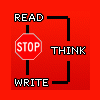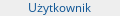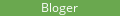Jestem architektem proszę doradźcie jaki zestaw egpu + jaka grafika do:
MJLT2 Macbook Pro Retina MID 2015 2.8Ghz/16GB Ram/ (ostatni z portami HDMI itd.) https://everymac.com...play-specs.html
Będzie do niego podłączony monitor 2K iiayma, pracuje na Vectorworksnie renderuję, tylko wielkie modele w 2D + 3D, wymagania tego programu są takie"
A dedicated OpenGL 2.1 compatible graphics card with 4GB of VRAM or more
Vectorworks with Vision requires a dedicated graphics card with 8GB of VRAM or more, preferably released in the past three years (e.g. NVIDIA GeForce GTX 1080 series, AMD Radeon Vega series).
Using multiple view panes with different visibilities in all panes requires a graphics card with at least 2GB of VRAM, with 3GB or more recommended for large files. IMPORTANT – Several Vectorworks features have placed higher demands on graphic hardware. Additionally, the performance and quality of the graphics provided by the Vectorworks Graphics Module depend directly on the speed, memory, and supported extensions of the graphics card. These features have the potential to provide a very fast and fluid experience if used on capable hardware, or a noticeably slower experience if used on older or incompatible hardware. Graphics cards should support at a minimum OpenGL version 2.1; cards not meeting this recommendation will have limited functionality and poor performance. In general, the more powerful your graphics card is, the better your Vectorworks experience will be.
The amount of Video RAM (VRAM) required to drive Vectorworks adequately depends largely on the size of the display being used and the complexity of the Vectorworks document. Medium-sized displays with a native resolution of 1920x1080 or less should be driven by a graphics card with at least 1GB of VRAM. Larger displays should use a modern graphics card with at least 2GB of VRAM, with 4GB or more recommended.
OpenGL rendering of shadows and edges are VRAM-intensive and require at least 1GB, with 2GB of VRAM or more being preferable. If you want to take full advantage of OpenGL shadows and edges, especially in situations where you have any combination of the following:
- many lights
- point lights
- image textures
- anti-aliasing
- high shadow quality
- excessive geometry
and if you have a graphics card with less than 1GB of VRAM, you should consider upgrading your graphics card.
Using Multiple View Panes with different visibilities in all panes can be VRAM-intensive and require at least 2GB of VRAM, with 3GB or more recommended for large Vectorworks documents.
We strongly recommend that all users check that their video drivers are current. The majority of display problems reported to our Technical Support department have been traced to older video drivers. In general, a recent graphics card running the latest drivers is preferable to an old high-end graphics card running outdated drivers.
Vision requires a dedicated OpenGL 3.0 compatible graphics card preferably released in the past three years. We do not recommend any integrated Intel video chipset. While Vision may run under these environments, we do not support them due to their lack of performance and speed. We recommend gaming cards over workstation cards for Vision due to the higher clock speed.
For the latest information on our graphics card recommendations and for other hardware recommendations, go to the Quality-Tested Hardware page.
Użytkownik K@M!L edytował ten post 20 lutego 2019 - 12:28
i chciałbym zapytać się czy to będzie działać. Więc do rzeczy.
![]()
![]()
![]()
![]()