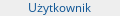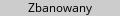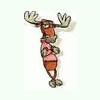
Simlock na softach 4.1 - 11.x wszystkie modele iPhone - PRZECZYTAJ!
#1201

Napisano 18 lutego 2011 - 01:35
#1202

Napisano 18 lutego 2011 - 08:24
#1203

Napisano 18 lutego 2011 - 08:41
#1204

Napisano 18 lutego 2011 - 10:22
Może dlatego że możliwość zdjęcia simlock z iPhone 3G/3GS już jest?
Taką metodę (baseband iPada) to, za przeproszeniem, można o kant d*py rozbić.
#1205

Napisano 18 lutego 2011 - 11:34
Ciekawe czemu w tych linkach o ultrasn0w 2.2 wspominali tylko o iphone 4?????
Nie wiem jaki masz BB ale zerknij tu ;]
Unlock iPhone 3GS 4.1 / 4.2.1 with Ultrasn0w 1.2
#1206

Napisano 18 lutego 2011 - 11:34
#1207

Napisano 18 lutego 2011 - 14:34
#1208

Napisano 18 lutego 2011 - 19:11
#1209

Napisano 20 lutego 2011 - 01:10
#1210

Napisano 20 lutego 2011 - 01:34
Step One
Create a folder on your desktop called Pwnage
Required Files:
Please Click Here To Download Required File 1http://www.unlock-iphone.org/green.exe
Please Click Here To Download Required File 2http://appldnld.apple.com/iPhone4/061-9895.20101122.Cdew2/iPhone2,1_4.2.1_8C148a_Restore.ipsw
Step Two
Connect your iPhone to the computer and launch iTunes.
Select your iPhone from the list of devices on the left. Now hold down Shift and click the Restore button.
Attention: If you do not see a Update/Restore Button in iTunes please do this steps :
Turn Off Your Phone
Press Home Button ( 5 Second )
After 5 Second Press Power Button (9 Second )
Release Power Button
Continue Holding The Home Button
Navigate to the Pwnage folder on your desktop and select the 4.2.1 firmware ipsw. Click the Choose button to continue.
Step Three
Once iTunes has finished updating your iPhone to the desired firmware open the Pwnage folder on your desktop and launch the green.exe application
Step Four
Power off your iPhone then click the large Prepare to Jailbreak (DFU) button
Step Five
You will now be instructed on how to place your iPhone into DFU mode.
You will be asked to press and hold the sleep button for 2 seconds.
Continue holding sleep; press and hold home for 10 seconds.
Release sleep button; continue holding home for 15 seconds.
Step Six
Once your iPhone is successfully in DFU mode you may click the Jailbreak button.
Step Seven
Greenpois0n will now jailbreak your device
Step Eight
Click the Quit button once the software application has completed.
You’ll notice some verbose mode text scrolling on your device.
Step Nine
After the iPhone restarts you’ll notice a new Loader application on your Springboard. Press to launch it.
Step Ten
Press to select Cydia then press the large Install Cydia button that appears.
Step Eleven
Once Cydia has installed successfully you can remove Loader by pressing the Options button then the large red Remove Loader.app button.
Step 1
Please Go to Settings – Wi-Fi and Connect to your Wi-Fi Network.
Press to launch Cydia Installer from your SpringBoard.
Step 2
Press to select the Manage tab at the bottom of the screen.
Step 3
Press to select the large Sources button
Step 4
Press the Edit button at the top right of the screen.
Step 5
Press the Add button at the top left of the screen.
Step 6
Enter [url=http://repo666.ultrasn0w.com/]ultrasn0w.com[/url] as the source url and press the Add Source button.
(Ultrasn0w With Zero not letter O )
Step 7
Once the source has been added press the large Return to Cydia button.
Step 8
Press the Done button at the top right of the screen.
Step 9
Press to select repo666.ultrasn0w.com from the list of user entered sources.
Step 10
Press to select ultrasn0w from the list of packages
Step 11
Press the Install button at the top right of the screen.
Step 12
Press the Confirm button at the top right of the screen.
Step 13
After installation completes successfully press the large Return to Cydia button.
Step 14
Now press the Home button then power off and power on the iPhone. You do this by holding down the power button for 3 seconds then moving the power slider that appears to the right. Press the power button again to turn on the phone.
Step 15
You should now be able to insert the SIM of your choice!
---------- Wpis dodano o 02:34 ---------- Poprzedni wpis dodano o 02:21 ----------
tak podobno usuwa się sim locka z iPhone 3gs,
#1211

Napisano 20 lutego 2011 - 01:37
#1212

Napisano 20 lutego 2011 - 01:55
#1213

Napisano 20 lutego 2011 - 07:01
czy to może zadziałać
Step One
Create a folder on your desktop called Pwnage
Required Files:
Please Click Here To Download Required File 1http://www.unlock-iphone.org/green.exe
Please Click Here To Download Required File 2http://appldnld.apple.com/iPhone4/061-9895.20101122.Cdew2/iPhone2,1_4.2.1_8C148a_Restore.ipsw
Step Two
Connect your iPhone to the computer and launch iTunes.
Select your iPhone from the list of devices on the left. Now hold down Shift and click the Restore button.
Attention: If you do not see a Update/Restore Button in iTunes please do this steps :
Turn Off Your Phone
Press Home Button ( 5 Second )
After 5 Second Press Power Button (9 Second )
Release Power Button
Continue Holding The Home Button
Navigate to the Pwnage folder on your desktop and select the 4.2.1 firmware ipsw. Click the Choose button to continue.
Step Three
Once iTunes has finished updating your iPhone to the desired firmware open the Pwnage folder on your desktop and launch the green.exe application
Step Four
Power off your iPhone then click the large Prepare to Jailbreak (DFU) button
Step Five
You will now be instructed on how to place your iPhone into DFU mode.
You will be asked to press and hold the sleep button for 2 seconds.
Continue holding sleep; press and hold home for 10 seconds.
Release sleep button; continue holding home for 15 seconds.
Step Six
Once your iPhone is successfully in DFU mode you may click the Jailbreak button.
Step Seven
Greenpois0n will now jailbreak your device
Step Eight
Click the Quit button once the software application has completed.
You’ll notice some verbose mode text scrolling on your device.
Step Nine
After the iPhone restarts you’ll notice a new Loader application on your Springboard. Press to launch it.
Step Ten
Press to select Cydia then press the large Install Cydia button that appears.
Step Eleven
Once Cydia has installed successfully you can remove Loader by pressing the Options button then the large red Remove Loader.app button.
Step 1
Please Go to Settings – Wi-Fi and Connect to your Wi-Fi Network.
Press to launch Cydia Installer from your SpringBoard.
Step 2
Press to select the Manage tab at the bottom of the screen.
Step 3
Press to select the large Sources button
Step 4
Press the Edit button at the top right of the screen.
Step 5
Press the Add button at the top left of the screen.
Step 6
Enter ultrasn0w.com as the source url and press the Add Source button.
(Ultrasn0w With Zero not letter O )
Step 7
Once the source has been added press the large Return to Cydia button.
Step 8
Press the Done button at the top right of the screen.
Step 9
Press to select repo666.ultrasn0w.com from the list of user entered sources.
Step 10
Press to select ultrasn0w from the list of packages
Step 11
Press the Install button at the top right of the screen.
Step 12
Press the Confirm button at the top right of the screen.
Step 13
After installation completes successfully press the large Return to Cydia button.
Step 14
Now press the Home button then power off and power on the iPhone. You do this by holding down the power button for 3 seconds then moving the power slider that appears to the right. Press the power button again to turn on the phone.
Step 15
You should now be able to insert the SIM of your choice!
---------- Wpis dodano o 02:34 ---------- Poprzedni wpis dodano o 02:21 ----------
tak podobno usuwa się sim locka z iPhone 3gs,
Tak w szczególności, że PWNAGETool nie podwyższa BB jeśli nim robisz CF. To chyba się tyczy tylko tych osób które mają jeszcze FW 3.1.3 do 4.0.2 i chcą przejść na 4.1.2 bez podnoszenia BB
#1214

Napisano 20 lutego 2011 - 10:37
Witam!!! mam IPHONE 4 z simem na O2 i próbuję zdjąć blokadę simlock przez pre-paid O2. kupiłem starter i doładowałem za 40 funtów. udało mi się zdjąć simlocka z iphone 3gs tym sposobem z tej samej sieci, natomiast gdy uzupełniłem wniosek o zdjęcie blokady z owego IPHONE 4 w mailu zwrotnym dostałem odpowiedz: "We're unable to process this request because the IMEI number which you provided is currently barred." pytanie moje brzmi następująca: czy ktoś wie co oznacza to "currently burred" domyślam sie ze chodzi o jakąś blokade, tylko o jaką?? telefon kupiłem na allegro z całym kompletem(IMEI pudelka i telefonu taki sam), wiec opcja blokady kradziezowej raczej nie wchodzi w gre. ma ktos jakis pomysł o co w tym moze chodzic??
currently barred znaczy "obecnie zabroniony,zakazany" moze to miec rozna interpretacje ze obecnie nie robia z 4 albo ze cos z IMEI iPhona nie tak,moze jest po zgubieniu i zablokowali IMEI w UK a w polsce telefon dziala
#1215

Napisano 20 lutego 2011 - 14:09
#1216

Napisano 20 lutego 2011 - 18:28
#1217

Napisano 20 lutego 2011 - 21:58
Czy jest możliwość downgrade'u iP 4 4.2.1 bb z 03.10.01 -> 1.59.00 ?
Z tego co wiem bb nie da sie obnizyc
#1218

Napisano 21 lutego 2011 - 16:14
#1219

Napisano 22 lutego 2011 - 16:32
#1220

Napisano 22 lutego 2011 - 16:48
#1221

Napisano 22 lutego 2011 - 17:03
#1222

Napisano 22 lutego 2011 - 17:06
#1223

Napisano 22 lutego 2011 - 21:05
T-Mobile NL - Instellingen voor mobiel internet, mms, e-mail, Bluetooth
#1224

Napisano 22 lutego 2011 - 21:49
#1225

Napisano 22 lutego 2011 - 22:00
Użytkownicy przeglądający ten temat: 2
0 użytkowników, 2 gości, 0 anonimowych