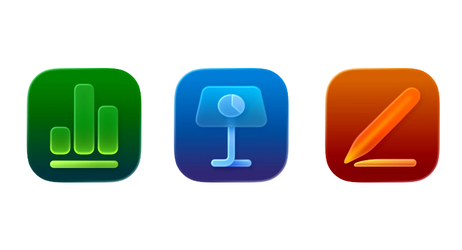Ogromne możliwości Terminala w OS X
Ostatnio podawałem sposób na włączenie powtórzeń na klawiaturze Apple za pomocą komendy w Terminalu. W aplikacji Terminal możemy jednak zdziałać o wiele wiele więcej. Poniżej przedstawię 180 ciekawych komend, które zaprezentują Wam sporą część możliwości linii komend systemu OS X.

Strona 6 z 12
Funkcje

Deweloper
Stwórz ikonę aplikacji
Funkcja do tworzenia ikony aplikacji z pliku 1024px.
function mkicns() {
if [[ -z "$@" ]]; then
echo "Input file missing"
else
filename=${1%.*}
mkdir $filename.iconset
sips -z 16 16 $1 --out $filename.iconset/icon_16x16.png
sips -z 32 32 $1 --out $filename.iconset/icon_16x16@2x.png
sips -z 32 32 $1 --out $filename.iconset/icon_32x32.png
sips -z 64 64 $1 --out $filename.iconset/icon_32x32@2x.png
sips -z 128 128 $1 --out $filename.iconset/icon_128x128.png
sips -z 256 256 $1 --out $filename.iconset/icon_128x128@2x.png
sips -z 256 256 $1 --out $filename.iconset/icon_256x256.png
sips -z 512 512 $1 --out $filename.iconset/icon_256x256@2x.png
sips -z 512 512 $1 --out $filename.iconset/icon_512x512.png
cp $1 $filename.iconset/icon_512x512@2x.png
iconutil -c icns $filename.iconset
rm -r $filename.iconset
fi
}
Finder
Pobierz ścieżkę dostępu z okna Findera
function finder_path {
osascript -e 'tell application "Finder"'\
-e "if (${1-1} <= (count Finder windows)) then"\
-e "get POSIX path of (target of window ${1-1} as alias)"\
-e 'else' \
-e 'get POSIX path of (desktop as alias)'\
-e 'end if' \
-e 'end tell';
}
Ustaw widok bieżącego okna Findera do widoku kolumn
function column_view {
osascript -e 'set cwd to do shell script "pwd"'\
-e 'tell application "Finder"'\
-e "if (${1-1} <= (count Finder windows)) then"\
-e "set the target of window ${1-1} to (POSIX file cwd) as string"\
-e "set the current view of the front Finder window to column view"\
-e 'else' -e "open (POSIX file cwd) as string"\
-e "set the current view of the front Finder window to column view"\
-e 'end if' -e 'end tell';
}
Ustaw widok bieżącego okna Findera do widoku ikon
function icon_view {
osascript -e 'set cwd to do shell script "pwd"'\
-e 'tell application "Finder"'\
-e "if (${1-1} <= (count Finder windows)) then"\
-e "set the target of window ${1-1} to (POSIX file cwd) as string"\
-e "set the current view of the front Finder window to icon view"\
-e 'else' -e "open (POSIX file cwd) as string"\
-e "set the current view of the front Finder window to icon view"\
-e 'end if' -e 'end tell';
};
Ustaw widok bieżącego okna Findera do widoku listy
function list_view {
osascript -e 'set cwd to do shell script "pwd"'\
-e 'tell application "Finder"'\
-e "if (${1-1} <= (count Finder windows)) then"\
-e "set the target of window ${1-1} to (POSIX file cwd) as string"\
-e "set the current view of the front Finder window to list view"\
-e 'else' -e "open (POSIX file cwd) as string"\
-e "set the current view of the front Finder window to list view"\
-e 'end if' -e 'end tell';\
}