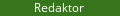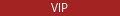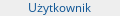Witam,
od mniej więcej 2 tygodni (tak mi się coś majaczy, że koło 10.4.8) mój MacBook Pro 17" przestał zasypiać przy zamknięciu klapki i muszę to robić manualnie.
Ustawienia EnergySaver są ok., resetowałem PRAM i szukałem w Google.
Ktokolwiek?
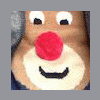
[MacBook Pro 17"] nie zasypia
Rozpoczęty przez
njet
, 26 paź 2006 08:31
5 odpowiedzi w tym temacie
#1
![[MacBook Pro 17"] nie zasypia: post #1](https://myapple.pl/forums/public/style_images/tctc91_simplify/icon_share.png)
Napisano 26 października 2006 - 08:31
#2
![[MacBook Pro 17"] nie zasypia: post #2](https://myapple.pl/forums/public/style_images/tctc91_simplify/icon_share.png)
Napisano 26 października 2006 - 11:22
ja miałem to samo po updacie do 10.4.8 ale po (zalecanym) resecie PRAM wszystko wróciło do normy.
#3
![[MacBook Pro 17"] nie zasypia: post #3](https://myapple.pl/forums/public/style_images/tctc91_simplify/icon_share.png)
Napisano 26 października 2006 - 16:25
Jeden:
http://www.myapple.p...highlight=sleep
Dwa:
http://discussions.a...36696&tstart=30
U mnie pomogla albo reset PMU + PRAM, albo instalacja 10.4.8 z combo paczki.
http://www.myapple.p...highlight=sleep
Dwa:
http://discussions.a...36696&tstart=30
U mnie pomogla albo reset PMU + PRAM, albo instalacja 10.4.8 z combo paczki.
#4
![[MacBook Pro 17"] nie zasypia: post #4](https://myapple.pl/forums/public/style_images/tctc91_simplify/icon_share.png)
Napisano 24 listopada 2006 - 10:01
Witam kolegów  Mam być może laickie pytanie: jak wykonać reset PMU i PRAM????
Mój MBP 17" też am trudności z zasypianiem...
Mam być może laickie pytanie: jak wykonać reset PMU i PRAM????
Mój MBP 17" też am trudności z zasypianiem...
#5
![[MacBook Pro 17"] nie zasypia: post #5](https://myapple.pl/forums/public/style_images/tctc91_simplify/icon_share.png)
Napisano 24 listopada 2006 - 11:48
wyłącz komputer, następnie uruchom go ponownie i wciśnij kombinację klawiszy:
comand+option+p+r
The basic procedure is to hold down a special combination of keys: Command-Option-P-R while powering on the Macintosh and waiting for the start-up sound. The latest recommendation from Apple requires holding down the keys until the start-up sound has repeated three more times. (Avoid holding down the power key too long because this reportedly triggers a problem on certain Macs, in which a ROM-based debugger dialog appears unexpectedly on the screen at a later time. You can type "G" to make the processor "Go" ahead from its suspended debugging state and continue operating normally.)
After resetting PRAM, check Chooser settings and Control Panels settings, including Color, Keyboard, Mouse, General Controls, Memory, Network, Sound and Startup Disk. With PowerBooks, check the various power-management options, too.
The most thorough, and most difficult, way to reset PRAM is by removing the computer's power cord and the battery on the motherboard that powers PRAM in the absence of normal power. Pushing the power switch a few times and waiting for a half-hour or more should flush everything out, including things you may prefer to retain, such as manufacture date, the number of power-on hours, and the date and time settings. (If the battery that backs up PRAM runs low, all sorts of bizarre problems can occur on the system, and the battery must be replaced. One typical symptom is that the Mac clock changes to strange values between the Mac's zero date of Jan. 1, 1904 and the current date.)
#6
![[MacBook Pro 17"] nie zasypia: post #6](https://myapple.pl/forums/public/style_images/tctc91_simplify/icon_share.png)
Napisano 28 listopada 2006 - 22:39
Cześć
Nie pisałem o rezultatach, gdyż chciałem sprawdzić efekty resetu PRAM'u.
No niestety, było fajnie kilka dni i kupa  zaczyna mnie to denerwować. Znoeu nie idzie spać. Może powinienem zrobić reset PMU?? Jak się go wykonuje??
Może jakieś inne sugestie?? Kurcze, a miał być taki niezawodny :/
zaczyna mnie to denerwować. Znoeu nie idzie spać. Może powinienem zrobić reset PMU?? Jak się go wykonuje??
Może jakieś inne sugestie?? Kurcze, a miał być taki niezawodny :/
Użytkownicy przeglądający ten temat: 0
0 użytkowników, 0 gości, 0 anonimowych