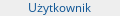Przywracanie "dziewictwa" iPhone'owi
#76

Napisano 07 listopada 2007 - 18:17
#77

Napisano 08 listopada 2007 - 21:16
jeszcze jedno pytanko bo lepiej sie zapytac niz zrobic sobie z iphona podstawke do piwa ...
czy wpisujac w putty komende cd /usr/bin/virginizer_pack jak otrzymuje ''no such file or direstory''czy jest to dobry objaw...
i jeszcze jedno pytanko gdzie mozna znalesc ten terminal w instalerze zeby w iphonie wpisywac komendy ???
pozd
Poszukaj w instalatorze "Term-vt100" a jeżeli chodzi o kwestie ''no such file or directory'' to z samo siebie wynika że nie przeszedłeś do właściwego katalogu, tzn że nie znalazł takiego katalogu, czyli to zły objaw...
#78

Napisano 09 listopada 2007 - 15:13
#79

Napisano 09 listopada 2007 - 15:36
A czy ktoś probował tego? http://iphone.unlock...ocked-virginize
Wydaje się proste...
Podlaczam sie do tego pytania bo jakos nie moge zebrac sie na upgrade z 1.0.2 do 1.1.1 a ta instrukcja wydaje sie banalna:
How to "Virginize" an unlocked phone before update to 1.1.1
Ignore all long and complex tutorials - I have set up a fully automatic script that will repair the phone so that you can upgrade it.
Set Settings → General → Auto Lock → Never
Make sure Modem firmware is 03.14.08_G. Check this in Settings → General → About.
Start Installer and update it if it asks. Tap on Sources, Edit, and Add http://i.unlock.no/ as a repository.
Make sure you have BSD Subsystem installed, if not, go to System category and install it.
Now, install The Virginizer found in the Unlocking Tools category. This will take about 3-5 minutes to complete.
Only use if you never updated to 1.1.1 before! (that means, only use if your Modem firmware is 03.14.08_G. Check this in Settings → General → About).
a unlock tez sie wydaje banalny:
Bypass activation and prepare phone for software installation
Make sure you have a SIM-card with PIN turned off, and power on your phone (the supplied AT&T card works fine).
On the activation screen, slide to emergency and dial: *#301# to make the phone call itself. (If the incoming call dialog quickly disappears but it keeps ringing, just dial 0 (remove *#301# first), and it will call itself)
Answer the call, and tap on Hold
Phone will call it self again, tap Decline. You will now be returned to the normal dialer.
Tap on contacts, and tap the + icon to add a new. The only info you are going to add to this contact are two URL's. To add a URL, tap Add new URL. The first URL is prefs followed by a colon: prefs: and the second is jailbreakme.com. Tap Save.
Your contact now has two "web pages" - tap on the first one (prefs:). This will take you to the settings dialog. The reason you want this, is because you need to connect to a Wi-Fi network, so tap on Wi-Fi, and get connected to a network, and make sure the icon on top of the screen is indicating that you are connected. While you are in the settings dialog, you should also set: General → Auto-Lock → Never.
Now, press the home button, and again, slide to emergency dial 0, Answer the call, Hold and Decline the new call so that you get to the contacts. Tap on your contact (No Name), and this time tap on the other home page, jailbreakme.com
Safari will launch and show you a webpage. Read through the text, before you Install AppSnapp
Phone will return to activation screen, but don't panic, just wait.
Phone should automaticly restart after almost a minute. . If it does not restart withing 2 minutes, click here.
When the phone starts again, it should no longer say Slide to emergency, but rather Slide to unlock It means it was successfull! Activation is now bypassed, and phone prepared for software installation! (If you are going to use an AT&T SIM, you won't need to do the next step.)
Unlock the SIM-lock
Open installer, and install the update if prompted.
Go to sources and tap Edit and Add
Add this URL: http://i.unlock.no
Tap Done and then Refresh
Go to Install (at bottom) and scroll down to the Unlocking Tools category and install AnySIM
When installed you can press the home button, and you will find a new AnySIM icon on your home screen. Launch it and follow the instructions.
The unlocking process will take about 5-10 minutes, in the end it should say it was successful!
To clean up your phone, launch Installer and uninstall AnySIM. Then go to Settings → General → Auto-Lock and set it to a prefered value.
#80

Napisano 10 listopada 2007 - 21:20
Co jest?
login as: root root@192.168.1.11's password: Last login: Sat Nov 10 12:01:13 2007 from 192.168.1.10 # cd /usr/bin/virginizer_pack # chmod +x virginator.sh # ./virginator.sh What do you want to do? --- 1) Just backup my seczone. 2) Backup my seczone and re-virginize. --- 2 virginator.sh: You chose to backup your seczone and re-virginize. virginator.sh: Starting... virginator.sh: ==== Beginnning sanity checks ==== virginator.sh: Checking for launchctl... virginator.sh: Found "/bin/launchctl" virginator.sh: Checking for norz... virginator.sh: Found "/usr/bin/virginizer_pack/norz". virginator.sh: Checking for iUnlock... virginator.sh: Found "/usr/bin/virginizer_pack/iUnlock". virginator.sh: Checking for bbupdater... virginator.sh: Found "/usr/bin/virginizer_pack/bbupdater". virginator.sh: Checking for 3.14 firmware files... virginator.sh: Found "/usr/bin/virginizer_pack/ICE03.14.08_G.eep". virginator.sh: Found "/usr/bin/virginizer_pack/ICE03.14.08_G.fls". virginator.sh: Checking for eliteloader.bin... virginator.sh: Found "/usr/bin/virginizer_pack/eliteloader.bin". virginator.sh: Checking for secpacks... virginator.sh: Found "/usr/bin/virginizer_pack/314secpack". virginator.sh: Found "/usr/bin/virginizer_pack/401secpack". virginator.sh: ==== All checks passed ==== virginator.sh: Stopping CommCenter... No such process virginator.sh: Done. Would you like to backup the seczone? (yes/no) yes virginator.sh: Creating a backup of the NOR seczone... geohot's nor dumper all your norz are belong to us super fast...just the way i like it Dumping: A03FA000-A03FC000 Waiting for data...I tutaj się zatrzymuje, czekałem 30 minut i nic...
A jak nie wezmę backupa to potem po tych pseudonimach tych osób z Dev Hacka się zatrzymuje...
---- Dodano 11-11-2007 o godzinie 16:21 ----
Próbowałem, przez iPhone i terminal, i:
Idzie idzie,
Waiting for data...
Got Header: 77 0b cc
zsh: bus error ieraser
Co jest
#81

Napisano 12 listopada 2007 - 11:37
#82

Napisano 12 listopada 2007 - 11:45
Witam.
wykonałem virginizer_pack. i teraz stoje przed problemem. MAm w telefonie soft 1.0.2 - jak zrobie update z iTunes to pewnie wgra mi sie 1.1.2 a chce zrobic teraz update do 1.1.1
Co poradzicie ?
A moze wykonac teraz restore na 1.0.2 do 1.1.1 'ręcznie' w itunes ??
Tak samo jak recznie wykonujesz restore, czyli na windowsie trzymasz przycisk SHIFT a na macu OPTION to tak samo to działa z UPDATE-m czyli podłączasz iPhona przez kabel odpalasz iTunsa i przyciskasz SHIFT (na windowsie) i wtedy dajesz UPDATE i ręczniemu wybierzesz soft 1.1.1, który oczywiście wcześniej ściągłeś na dysk.
- Rurek lubi to
#83

Napisano 12 listopada 2007 - 18:54
Preparing to flash using /dev/tty.baseband at 750000 baud Please reset target Resetting target... ProcessDetailUpdated: Boot-loader is active ProcessDetailUpdated: EBL version: 3.9_M3S2 3..9 ProcessDetailUpdated: Boot mode is: CC ProcessDetailUpdated: Baud rate set to 750000 ProcessDetailUpdated: Get flash id. ProcessDetailUpdated: CFI stage 1 ProcessDetailUpdated: Flash ID is: 88620089 ProcessDetailUpdated: CFI stage 2 ProcessDetailUpdated: Boot process finished ProcessOutlineUpdated: Reading SW version data ProcessDetailUpdated: Receiving data. ProgressUpdated: 100 ProcessDetailUpdated: Upload OK ProcessOutlineUpdated: Process time was 133 msec. Upgrade from to Downloading EEP ProcessOutlineUpdated: Start downloading from file ICE03.14.08_G.eep. ProcessDetailUpdated: Sending sec-pack. ProcessDetailUpdated: Load region 0 ProcessDetailUpdated: Sending end-pack. ProcessDetailUpdated: Checksum OK. ProcessDetailUpdated: Verify OK ProcessOutlineUpdated: Process time was 1795 msec. Downloading FLS ProcessOutlineUpdated: Start downloading from file ICE03.14.08_G.fls. ProcessDetailUpdated: Erasing the dynamic eeprom area ProgressUpdated: 100 ProcessDetailUpdated: Sending sec-pack. ProcessDetailUpdated: Load region 0 ProcessDetailUpdated: Sending data. ProgressUpdated: 0 ProgressUpdated: 2 ProgressUpdated: 4 ProgressUpdated: 5 ProgressUpdated: 7 ProgressUpdated: 8 ProgressUpdated: 10 ProgressUpdated: 11 ProgressUpdated: 13 ProgressUpdated: 15 ProgressUpdated: 16 ProgressUpdated: 18 ProgressUpdated: 19 ProgressUpdated: 21 ProgressUpdated: 22 ProgressUpdated: 24 ProgressUpdated: 25 ProgressUpdated: 27 ProgressUpdated: 29 ProgressUpdated: 30 ProgressUpdated: 32 ProgressUpdated: 33 ProgressUpdated: 35 ProgressUpdated: 36 ProgressUpdated: 38 ProgressUpdated: 40 ProgressUpdated: 41 ProgressUpdated: 43 ProgressUpdated: 44 ProgressUpdated: 46 ProgressUpdated: 47 ProgressUpdated: 49 ProgressUpdated: 50 ProgressUpdated: 52 ProgressUpdated: 54 ProgressUpdated: 55 ProgressUpdated: 57 ProgressUpdated: 58 ProgressUpdated: 60 ProgressUpdated: 61 ProgressUpdated: 63 ProgressUpdated: 65 ProgressUpdated: 66 ProgressUpdated: 68 ProgressUpdated: 69 ProgressUpdated: 71 ProgressUpdated: 72 ProgressUpdated: 74 ProgressUpdated: 75 ProgressUpdated: 77 ProgressUpdated: 79 ProgressUpdated: 80 ProgressUpdated: 82 ProgressUpdated: 83 ProgressUpdated: 85 ProgressUpdated: 86 ProgressUpdated: 88 ProgressUpdated: 90 ProgressUpdated: 91 ProgressUpdated: 93 ProgressUpdated: 94 ProgressUpdated: 96 ProgressUpdated: 97 ProgressUpdated: 99 ProgressUpdated: 100 ProcessDetailUpdated: Load region 1 ProcessDetailUpdated: Sending data.i w tym momencie się pojawia:
Eroor: Failed to download .FLS: Could not verfidy downloaded image
Co za skurczybyk?
#84

Napisano 12 listopada 2007 - 19:34
#85

Napisano 12 listopada 2007 - 20:46
#86

Napisano 13 listopada 2007 - 13:51
#87

Napisano 13 listopada 2007 - 14:02
Rozumiem ze nikt nie sprawdzal metody z http://iphone.unlock...ocked-virginize czyli to co wkleil mrfreeze? Bo ja ciagle nie moge sie zabrac za update do 1.11
Tak działa ten sposób. Można bez obaw go stosować, tylko pamiętaj:
virginizer x3 stosujemy gdy mamy wersje modeu 3.14.08
virginizer x4 stosujemy gdy mamy wersje modeu 04.01.13
#88

Napisano 13 listopada 2007 - 20:33
#89

Napisano 13 listopada 2007 - 20:57
Chce "zresetowac" iPhona i sciagnac od nowa simlocka oraz poustawic wszystko od nowa. I teraz nie wiem co lepiej/trzeba zrobic - restore czy przywrocic dziewictwo z installera?
Jak masz już iPhona z softem 1.1.1 to RESTORE jeżeli jeszcze z 1.0.2 to virginizer, update do 1.1.1 i unlock
#90

Napisano 13 listopada 2007 - 21:01
#91

Napisano 13 listopada 2007 - 21:10
Mam 1.1.1 wiec samo restore wyczysci go ze WSZYSTKICH plikow i danych? Chcial bym zeby byl "jak po wyjeciu z pudelka".
Tak wyczyści go ze wszystkiego oprócz simlocka bo restore go nie zakłada. Po restore wystarczy tylko odwiedzić strone jailbreakme.com i zainstalować AppSnapp-a.
#92

Napisano 13 listopada 2007 - 21:17
#93

Napisano 13 listopada 2007 - 21:27
#94

Napisano 14 listopada 2007 - 00:33
#95

Napisano 16 listopada 2007 - 16:37
Tak wyczyści go ze wszystkiego oprócz simlocka bo restore go nie zakłada. Po restore wystarczy tylko odwiedzić strone jailbreakme.com i zainstalować AppSnapp-a.
Ja zrobiłem przez erase data (w ustawieniach) i zrobiłem virginizer i nic... Dalej mam tematy np. paczki virginizera nic sie nie usuneło
#96

Napisano 16 listopada 2007 - 17:10
Ja zrobiłem przez erase data (w ustawieniach) i zrobiłem virginizer i nic... Dalej mam tematy np. paczki virginizera nic sie nie usuneło
. A więc mam 7.31 GB wolnego (15 mega zajęte przez inne pliki) a reszta chyba to przez te virginizery tematy itp. 3 dni robiłem 1.0.2 -> 1.1.1 i strasznie dużo tego nawrzucałem (tych programów...
Ogólnie do jakiej konkluzji zmierzamy bo chyba się pogubiłem.
#97

Napisano 16 listopada 2007 - 18:46
Ogólnie do jakiej konkluzji zmierzamy bo chyba się pogubiłem.
Czy można zrobić jakoś tak, aby WSZYSTKO się usuneło z iPhone'a oprócz softu... Żeby np te pliki co wrzucam teraz dajmy na to przez iBrickr do folderu usr/bin/ i jak zrobie COŚ żeby to je usuneło tak jak inne z folderu var/bin/...
#98

Napisano 16 listopada 2007 - 19:26
#99

Napisano 16 listopada 2007 - 20:52
Jest. odnowa wgranie softu poprzez restore. Wszystko wtedy się usówa
Brak szans
#100

Napisano 16 listopada 2007 - 21:22
Brak szans
. Restore robiłem już jakieś ~4 razy i to samo
To niestety nie wiem jak Ci inaczej pomóc.
Użytkownicy przeglądający ten temat: 1
0 użytkowników, 1 gości, 0 anonimowych