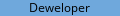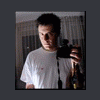
iPhone software 3.1.2(7D11)
#1

Napisano 06 listopada 2009 - 22:00
#2

Napisano 07 listopada 2009 - 12:03
#3

Napisano 07 listopada 2009 - 12:17
Natomiast z moich poszukiwań w temacie to tak:
The version of iPhone OS on ?? does not match any of the versions of iPhone OS supported for development with this copy of Xcode. - Stack Overflow
tutaj piszą że:
Stumbled across this question because I've had the same problem with 3.0.1. Apple has an advisory (PDF) about how to get XCode to stop worrying and love the 3.0.1. It boils down to running a command in Terminal:
ln -s /Developer/Platforms/iPhoneOS.platform/DeviceSupport/3.0\ \(7A341\) /Developer/Platforms/iPhoneOS.platform/DeviceSupport/3.0.1
oraz
OS 3.1.2, Xcode organizer error - iPhone Dev SDK Forum
I found the fix for this problem, you need to make sure you create exactly the right link so that it points back to a version of XCode that is supported. Have a look in organizer and look at the versions of XCode that are supported then create a link between 3.1.2 and that version. If you have tried to create links for 3.1.2 before then delete those first, check the content of the file using 'ls -l'. You need to make sure you include the whole title of the supported version i.e 3.1.2 (7D11) in the link.
I am at work at the moment but will post the exact commands to put into terminal when i can get on my Mac.
Użytkownicy przeglądający ten temat: 1
0 użytkowników, 1 gości, 0 anonimowych