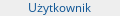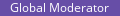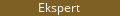Nie można wysunąć/ odmontować dysku
#1

Posted 23 June 2009 - 13:42
#2

Posted 23 June 2009 - 15:00
#3

Posted 23 June 2009 - 15:07
#4

Posted 23 June 2009 - 15:36
#5

Posted 23 June 2009 - 15:47
ast login: Tue Jun 23 16:34:06 on ttys000
MacBook:~ sbreksa$ mount
/dev/disk0s2 on / (hfs, local, journaled)
devfs on /dev (devfs, local)
fdesc on /dev (fdesc, union)
map -hosts on /net (autofs, automounted)
map auto_home on /home (autofs, automounted)
/dev/disk1s2 on /Volumes/FILMY (msdos, local, nodev, nosuid, noowners)
/dev/disk1s3 on /Volumes/Maszyna Czasu (hfs, local, nodev, nosuid, journaled)
Musze naprawić TM bo Narzędzia wykryły brak jakiegoś połączenia bliźniaczego ale nie chce mi odmontować
---- Dodano 23-06-2009 o godzinie 16:57 ----
wpisałem tak jak mówiłeś, poprosił o hasło i mam taki komunikat:
MacBook:~ sbreksa$ sudo diskutil umount /Volumes/Maszyna Czasu
Password:
Disk Utility Tool
Usage: diskutil mount [readOnly] MountPoint|DiskIdentifier|DeviceNode
diskutil mountDisk MountPoint|DiskIdentifier|DeviceNode
diskutil u[n]mount [force] MountPoint|DiskIdentifier|DeviceNode
diskutil u[n]mountDisk [force] MountPoint|DiskIdentifier|DeviceNode
diskutil eject MountPoint|DiskIdentifier|DeviceNode
Mount, unmount or eject local disks or volumes.
Unmount also works on network volumes.
MountDisk and unmountDisk will operate on all partitions of that disk.
Example: diskutil unmount /Volumes/SomeDisk
#6

Posted 23 June 2009 - 16:07
#7

Posted 23 June 2009 - 16:14
#8

Posted 23 June 2009 - 16:23
#9

Posted 23 June 2009 - 16:29
---- Dodano 23-06-2009 o godzinie 18:19 ----
no nic serdeczne dzięki za pomoc, musiałem go wymazać, bo TM zaczął się sam zapychać.
#10

Posted 23 June 2009 - 18:34
Usage: diskutil mount [readOnly] MountPoint|DiskIdentifier|DeviceNode
diskutil mountDisk MountPoint|DiskIdentifier|DeviceNode
diskutil u[n]mount [force] MountPoint|DiskIdentifier|DeviceNode
diskutil u[n]mountDisk [force] MountPoint|DiskIdentifier|DeviceNode
diskutil eject MountPoint|DiskIdentifier|DeviceNode
1 user(s) are reading this topic
0 members, 1 guests, 0 anonymous users