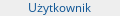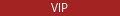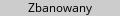For those who have wanted to unlock their iPhone 3G but have updated to the 2.30 baseband, hope is now here. Thanks to the work of dev pH, a tool has been created to downgrade your baseband, and allow a unlock to occur once again.
only works for baseband 2.30 and bootloader 5.8
(im sorry if the original post didnt clarify enough because doerrfan decided to reword things when he moved it )
to check your bootloader version, visit:
Baseband Commands - The iPhone Wiki
(run at+xgendata in minicom)
Quote:
To run the pHaseBanDowngrader, connect via SSH to your iPhone and copy the downloaded folder (phasebandowngrader) into the folder "/Applications" on your iPhone.
Note: The folder MUST named phasebandowngrader with lowercase letters!
To run it, open MobileTerminal and type "login". The user is "root" and password is "alpine" by default. Then type: "cd / Applications/phasebandowngrader/", then, to run the downgrader, type "./phasebandowngrader"
METHOD 2 (found by tattoo Jack)
Quote:
For other people who still needs a full instruction, here is an update to Tom's instruction.
Download BBUpdaterExtreme here:
RapidShare: Easy Filehosting
Download BSPatch Here:
GBAtemp.net :: Downloads :: ROM patchers & header info :: bspatch
Here's where you'll need some command prompt skills. Extract the BSPatch program and iPhone_3G_02.28.00_baseband.zip and all related files into a folder you can remember (ex. Catcher). Also, place the ICE2_02.28.00.fls and downgrade.patch in the same folder (downgrade.patch is from Master geohot above found here: http://lpahome.com/g...downgrade.patch)
Open your command prompt by hitting start, then run, and type in "cmd" without the quotes and hit enter. In the command prompt, you'll need to type
cd Catcher
"Catcher" is the example directory but you can replace it with wherever you've placed the BSPatch and ICE2_02.28.00.fls files in.
Now type in:
bspatch ICE2_02.28.00.fls patchedbaseband.fls downgrade.patch
In the example folder, there will now be a new file called patchedbaseband.fls, which is pretty self explanatory.
Copy that file back to your desktop or a folder that you can easily find and also copy ICE2_02.28.00.eep and BBUpdaterExtreme into the same place.
Rename patchedbaseband.fls to ICE2_02.28.00.fls.
Now that you have your patched baseband, your BBUpdaterExtreme and the .eep file in one place, you're ready to move them onto your phone.
You'll need to know how to SSH into your iPhone, and I'm not going to go into detail about that, but you should be able to find that information easily.
(you can also use DiskAid or Iphone Browser to upload the files instead of SSH)
Copy the three files *ICE2_02.28.00.fls* - the new one that is patched
ICE2_02.28.00.eep
and
BBUpdaterExtreme into /var/root
(make sure you're not in private/var/root).
Now, you'll need to find download and install Mobile Terminal, which can be found in Cydia or Installer, or I guess the new Icy.
After you've gotten Mobile Terminal installed, open it up and follow these instructions carefully (capitalization counts!) to check what version of bootloader you have.
(All case sensitive and you may need to use cd .. to change to the right directory you've uploaded the files to)
1. Type in: su
2. Type in the password: alpine
3. Type in: chmod 755 BBUpdaterExtreme
4. Type in: launchctl unload /System/Library/LaunchDaemons/com.apple.CommCenter.plist
5. Type in: ./BBUpdaterExtreme queryversion
Look for "Boot Loader Version:" in the output.
Mine said "5.09" which I can only imagine means 5.9 so I did not have the availability to downgrade.
Here you can stop if you're like me, and don't have the option to downgrade. You can restart your phone (because the phone is now not working since the CommCenter process has stopped running) to restore it to normal, or alternatively you can type in
launchctl load /System/Library/LaunchDaemons/com.apple.CommCenter.plist
But you may be in luck and have 5.8, in which case, continue on to the downgrade.
Close Mobile terminal, re-open it, and type in the following commands.
(All case sensitive and you may need to use cd .. to change to the right directory you've uploaded the files to)
1. Type in: su
2. Type in the password: alpine
3. Type in: chmod 755 BBUpdaterExtreme
4. Type in: launchctl unload /System/Library/LaunchDaemons/com.apple.CommCenter.plist
5. Type in: ./BBUpdaterExtreme update -f ICE2_02.28.00.fls -e ICE2_02.28.00.eep
6. Reboot your iPhone
Check under Settings-General to see your (hopefully) downgraded baseband!
this tool has been tested by multiple people and WILL NOT brick your device. if you have bootloader version 5.9 it will not work. you can try but it will not work (still no risk of brick)
use at your own risk, but there is really no risk of doing any damage to your device unless you do something absurd
Downgrade 3G Baseband from 2.30 to 2.28