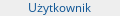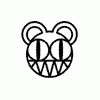
Nie mogę urochomić XP pod Parallels
Rozpoczęty przez
Poklos
, 14 gru 2008 22:01
1 odpowiedź w tym temacie
#1

Napisano 14 grudnia 2008 - 22:01
mam XP pod parallels na zewnętrznym dysku usb
zawsze działał jak sobie tego życzyłem lecz nagle zaczął taki komunikat wyświetlać. 
#2

Napisano 11 stycznia 2009 - 20:31
Yes you should try to create an ISO image using the Disk Utility. Here are the recommended steps:
1. In the Finder, browse to Macintosh HD -> Applications -> Utilities. Choose Disk Utility.
2. Insert the source CD-ROM, the image of which you want to create, into the CD/DVD-ROM drive of Macintosh computer.
3. Select the CD/DVD-ROM drive from the Disk Utility device list.
4. Click the New Image button on the top of the Disk Utility window.
5. Specify the name and location for the image or leave the default settings.
6. Set Image Format to read-only.
7. Click Save and wait till the image creation process is complete.
Now you can connect this image to the virtual machine’s CD/DVD-ROM drive:
1. Launch Parallels Desktop.
2. Click the CD/DVD-ROM icon in the main Configuration window to open the CD/DVD-ROM drive’s settings.
3. Select the Use image file option and click Browse to locate the ISO image file.
to zrobilam, niestety nadal nie bootuje sie z windowsem :/
Użytkownicy przeglądający ten temat: 1
0 użytkowników, 1 gości, 0 anonimowych