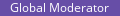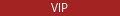Od parunastu dni nie działa mi modem usb Huawei e3372. System go nie widzi. Stało się to po aktualizacji macOS (11) Big Sur. Znalazłem info o wyłączeniu SIP bez kext ... niestety nie przynosi to skutku. Czy ktoś ma podobny problem i czy zostało już znalezione rozwiązanie?
modem usb Huawei e33xx po aktualizacji macOS (11) Big Sur
#1

Posted 20 November 2021 - 20:52
#2

Posted 20 November 2021 - 21:29
Przeniosłem temat, bo problem dotyczy urządzenia firmy trzeciej.
MacBook Pro 13" M1, iPhone 15 Pro Max, iPad Pro 11" M1 Wi-Fi+Cellular
Wszelkie porady udzielane są na licencji beerware.
#3

Posted 20 November 2021 - 22:14
Na supporcie masz tylko do 10.15
https://consumer.hua.../routers/e3372/
+
"Install the modem driver, then connect to the internet from your Mac Network Preferences . Please make sure to select the interface (+ sign below left of the list) and select Huawei mobile as the interface. But the modem cant register to the LTE band, but so far the DC-HSPA+ works great."
Jak nie lubisz takich zabaw, to kup router z WiFI i nigdy żadna aktualizacja Cię nie zaskoczy.
Edited by DanielF, 20 November 2021 - 22:16.
1 user(s) are reading this topic
0 members, 1 guests, 0 anonymous users