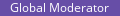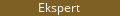Szanowni Państwo,
Jak zgrać dane z Macintosha Classic z początku lat 90?
#1

Posted 28 January 2021 - 13:30
#2

Posted 28 January 2021 - 14:21
Przeniosłem w lepsze miejsce.
MacBook Pro 13" M1, iPhone 15 Pro Max, iPad Pro 11" M1 Wi-Fi+Cellular
Wszelkie porady udzielane są na licencji beerware.
#3

Posted 28 January 2021 - 15:33
Edited by Mikołaj Maciejko, 28 January 2021 - 15:34.
#4

Posted 28 January 2021 - 19:26
Tak, to FDD
#5

Posted 28 January 2021 - 19:45
Z tego, co widzę, to na Allegro są napędy FDD na USB.
Edited by Mikołaj Maciejko, 28 January 2021 - 19:47.
#6

Posted 28 January 2021 - 20:17
Pytanie czy te dyskietki zadziałają, to nie jest jakieś inne formatowanie?
Patrząc na to co piszą np. tu: https://lowendmac.com/2010/moving-files-from-classic-macs-to-modern-ones/
Floppy DisksYou can transfer up to 1.4 MB of data at a time using floppy disks. All Macs produced since 1989 support high density floppy drives. External USB floppy drives let you access floppies from your modern Mac. I’ve seen double-speed floppy drives available for as little at $10 (plus shipping). It’s not fast and doesn’t hold a lot of data by modern standards, but it works. Note that USB floppy drives cannot read 800K Mac floppies. They are compatible with high-density Mac and PC floppies, as well as 720K PC floppies. [Editor’s note: We added this section. Floppy disks were not covered in Adam’s original column.
Czy takie zwykłe dyskietki HD https://allegro.pl/oferta/dyskietki-3-5-hd-zestaw-10szt-9983299996 powinny zadziałać?
2 user(s) are reading this topic
0 members, 2 guests, 0 anonymous users