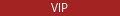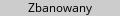Gdy do facebooka wchodzi się spod messenger.com - problemu nie ma. Ale jak się wchodzi normalnie, wpisując adres w przeglądce czy link klikając - jest. Przy logowaniu jako Gość - to samo; tylko na facebook.com i tylko na Safari. Dodatków nie mam - te dwa, co są, to teraz doinstalowane. A może to... avast? :-) Syysiek - jakie masz antywirusy?
EtreCheck version: 4.2.1 (4C020)
Report generated: 2018-04-18 20:26:41
Download EtreCheck from https://etrecheck.com
Runtime: 4:06
Performance: Good
Problem: No problem - just checking
Major Issues: None
Minor Issues:
These issues do not need immediate attention but they may indicate future problems.
Heavy network usage - This machine has recently restarted and has high network usage.
Unsigned files - There is unsigned software installed. They appear to be legitimate but should System modifications - There are a large number of system modifications running in the background.
32-bit Apps - This machine has 32-bits apps that may have problems in the future.
Hardware Information:
iMac (27-inch, Late 2012)
iMac Model: iMac13,2
1 3,4 GHz Intel Core i7 (i7-3770) CPU: 4-core
32 GB RAM At maximum
BANK 0/DIMM0 - 8 GB DDR3 1600 ok
BANK 1/DIMM0 - 8 GB DDR3 1600 ok
BANK 0/DIMM1 - 8 GB DDR3 1600 ok
BANK 1/DIMM1 - 8 GB DDR3 1600 ok
Video Information:
NVIDIA GeForce GTX 680MX - VRAM: 2048 MB
iMac 2560 x 1440
Drives:
disk0 - APPLE HDD WDC WD10EALX-408EA0 1.00 TB (Mechanical)
Internal SATA 6 Gigabit Serial ATA
disk0s1 - EFI (MS-DOS FAT32) [EFI] 210 MB
disk0s2 () [Core Storage Container] 689.34 GB
disk2 - Macintosh HD (Journaled HFS+) [Fusion Drive] 801.83 GB
disk0s3 - Recovery HD (Journaled HFS+) [Recovery] 650 MB
disk0s4 - W*****s (NTFS) 310.00 GB
disk1 - APPLE SSD SM128E 121.33 GB (Solid State - TRIM: Yes)
Internal SATA 6 Gigabit Serial ATA
disk1s1 - EFI (MS-DOS FAT32) [EFI] 210 MB
disk1s2 () [Core Storage Container] 120.99 GB
disk2 - Macintosh HD (Journaled HFS+) [Fusion Drive] 801.83 GB
disk1s3 - B*******X () [Recovery] 134 MB
Mounted Volumes:
disk0s4 - W*****s 310.00 GB (231.24 GB free)
NTFS
Mount point: /Volumes/W*****s
disk2 - Macintosh HD [Fusion Drive] 801.83 GB (416.65 GB free)
Journaled HFS+
Mount point: /
disk3s2 - T******************s 2.00 TB (1.09 TB free)
Case-Sensitive Journaled HFS+
Mount point: /Volumes/T******************s
Network:
Interface Bluetooth-Modem: Bluetooth DUN
Interface en0: Ethernet
Interface en1: Wi-Fi
802.11 a/b/g/n
One IPv4 address
Interface en4: Bluetooth PAN 2
Interface bridge0: Thunderbolt Bridge
Interface bridge0: Thunderbolt Bridge 2
System Software:
macOS High Sierra 10.13.4 (17E199)
Time since boot: About 3 hours
System Load: 2.31 (1 min ago) 3.00 (5 min ago) 2.22 (15 min ago)
Security:
System Status
Gatekeeper Mac App Store and identified developers
System Integrity Protection Enabled
Unsigned Files:
Launchd: /Library/LaunchDaemons/com.microsoft.office.licensing.helper.plist
Executable: /Library/PrivilegedHelperTools/com.microsoft.office.licensing.helper
Details: Exact match found in the whitelist - probably OK
Launchd: /Library/LaunchDaemons/com.avast.init.plist
Executable: /Library/Application Support/Avast/hub/init.sh
Details: Exact match found in the whitelist - probably OK
Launchd: /Library/LaunchAgents/com.bitdefender.antivirusformac.plist
Executable: /Library/Bitdefender/AVP/AntivirusforMac.app/Contents/MacOS/AntivirusforMac
Details: Exact match found in the whitelist - probably OK
Launchd: /Library/LaunchAgents/com.avast.userinit.plist
Executable: /Library/Application Support/Avast/hub/userinit.sh
Details: Exact match found in the whitelist - probably OK
Launchd: /Library/LaunchAgents/com.avast.osx.secureline.userinit.plist
Executable: /Library/Application Support/AvastSecureLine/hub/userinit.sh
Details: Exact match found in the whitelist - probably OK
Launchd: /Library/LaunchDaemons/com.avast.osx.secureline.uninstall.plist
Executable: /Library/Application Support/AvastSecureLine/hub/autouninstall.sh
Details: Exact match found in the whitelist - probably OK
Launchd: /Library/LaunchDaemons/com.avast.update.plist
Executable: /Library/Application Support/Avast/components/update/update.sh
Details: Exact match found in the whitelist - probably OK
Launchd: /Library/LaunchAgents/com.hp.devicemonitor.plist
Executable: /Library/Printers/hp/hpio/HP Device Monitor.app/Contents/MacOS/HP Device Monitor
Details: Exact match found in the whitelist - probably OK
Launchd: /Library/LaunchDaemons/com.avast.osx.secureline.update.plist
Executable: /Library/Application Support/AvastSecureLine/components/update/update.sh
Details: Exact match found in the whitelist - probably OK
Launchd: ~/Library/LaunchAgents/com.myheritage.familytreebuilder.checkupdates.plist
Executable: com.myheritage.familytreebuilder.checkupdates -b com.myheritage.familytreebuilder.Details: Exact match found in the whitelist - probably OK
Launchd: /Library/LaunchDaemons/com.adobe.SwitchBoard.plist
Executable: /Library/Application Support/Adobe/SwitchBoard/SwitchBoard.app/Contents/MacOS/
launch.switchboard
Details: Exact match found in the whitelist - probably OK
Launchd: /Library/LaunchDaemons/com.avast.osx.secureline.init.plist
Executable: /Library/Application Support/AvastSecureLine/hub/init.sh
Details: Exact match found in the whitelist - probably OK
Launchd: ~/Library/LaunchAgents/com.avast.osx.secureline.home.userinit.plist
Executable: /Users/***/Library/Application Support/AvastSecureLine/hub/userinit.sh
Details: Exact match found in the whitelist - probably OK
Launchd: /Library/LaunchDaemons/com.avast.uninstall.plist
Executable: /Library/Application Support/Avast/hub/autouninstall.sh
Details: Exact match found in the whitelist - probably OK
32-bit Applications:
63 32-bit apps
Kernel Extensions:
/Applications/Parallels Desktop.app
[Not Loaded] prl_hypervisor.kext (Parallels, Inc., 10.3.0 29227 - SDK 10.7)
[Not Loaded] prl_netbridge.kext (Parallels, Inc., 10.3.0 29227 - SDK 10.7)
[Not Loaded] prl_usb_connect.kext (Parallels, Inc., 10.3.0 29227 - SDK 10.7)
[Not Loaded] prl_vnic.kext (Parallels, Inc., 10.3.0 29227 - SDK 10.7)
/Library/Application Support/Avast/components/fileshield/signed
[Loaded] AvastFileShield.kext (AVAST Software a.s., 4.0.0 - SDK 10.12)
/Library/Application Support/Avast/components/proxy/signed
[Loaded] AvastPacketForwarder.kext (AVAST Software a.s., 2.1 - SDK 10.12)
/Library/Extensions
[Not Loaded] LogitechHIDDevices.kext (3.9.1 - SDK 10.8)
[Loaded] FileProtect.kext (Bitdefender SRL, 1.1 - SDK 10.12)
[Loaded] SelfProtect.kext (Bitdefender SRL, 1.2.10 - SDK 10.8)
[Loaded] TMProtection.kext (Bitdefender SRL, 5.0.0 - SDK 10.12)
[Loaded] MB_MBAM_Protection.kext (Malwarebytes Corporation, 3.2 - SDK 10.13)
/System/Library/Extensions
[Not Loaded] Soundflower.kext (1.6.2 - SDK 10.8)
[Not Loaded] LogitechUnifying.kext (1.3.0 - SDK 10.6)
System Launch Agents:
[Not Loaded] 8 Apple tasks
[Loaded] 184 Apple tasks
[Running] 100 Apple tasks
[Other] One Apple task
System Launch Daemons:
[Not Loaded] 37 Apple tasks
[Loaded] 180 Apple tasks
[Running] 117 Apple tasks
[Other] 2 Apple tasks
Launch Agents:
[Loaded] com.avast.userinit.plist (? bb25154c - installed 2018-03-08)
[Running] com.avast.osx.secureline.update-agent.plist (AVAST Software a.s. - installed 2018-[Not
Loaded]
com.adobe.AAM.Updater-1.0.plist (? ffb65062 - installed 2014-10-29)
[Loaded] com.avast.osx.secureline.userinit.plist (? 2fc1004f - installed 2018-03-27)
[Running] com.Logitech.Control Center.Daemon.plist (? 5b5e4f6b - installed 2014-06-20)
[Running] com.hp.devicemonitor.plist (? 597e4562 - installed 2012-06-17)
[Loaded] com.google.keystone.agent.plist (Google, Inc. - installed 2018-02-04)
[Loaded] com.hp.messagecenter.launcher.plist (Apple - installed 2018-03-28)
[Not
Loaded]
com.oracle.java.Java-Updater.plist (? 0 - installed )
[Other]
com.adobe.ARMDCHelper.cc24aef4a1b90ed56a725c38014c95072f92651fb65e1bf9c8e43c37a23d420
d.plist (Adobe Systems, Inc. - installed 2018-02-15)
[Running] com.bitdefender.antivirusformac.plist (? 17d3b6ae - installed 2018-04-17)
Launch Daemons:
[Loaded]
com.adobe.ARMDC.SMJobBlessHelper.plist (Adobe Systems, Inc. - installed
2018-02-15)
[Running] com.microsoft.autoupdate.helper.plist (Microsoft Corporation - installed 2017-04-[Loaded] com.avast.uninstall.plist (? 22f94791 - installed 2018-03-08)
[Loaded] com.avast.init.plist (? fc55b6fa - installed 2018-03-08)
[Loaded] com.avast.osx.secureline.init.plist (? 1bda83b1 - installed 2018-03-27)
[Loaded] com.adobe.SwitchBoard.plist (? 856489a3 - installed 2014-09-10)
[Loaded] com.adobe.fpsaud.plist (Adobe Systems, Inc. - installed 2018-02-24)
[Loaded] com.microsoft.office.licensing.helper.plist (? 6d8cb30e - installed 2010-10-05)
[Not Loaded] com.oracle.java.Helper-Tool.plist (? 0 - installed )
[Loaded] com.bitdefender.upgrade.plist (Bitdefender SRL - installed 2018-04-17)
[Loaded] com.macpaw.CleanMyMac3.Agent.plist (MacPaw Inc. - installed 2018-04-14)
[Loaded] com.adobe.ARMDC.Communicator.plist (Adobe Systems, Inc. - installed 2018-[Loaded] com.google.keystone.daemon.plist (Google, Inc. - installed 2018-03-06)
[Running] com.avast.osx.secureline.update.plist (? f50a649c - installed 2018-03-27)
[Running] com.bitdefender.agent.plist (Bitdefender SRL - installed 2018-04-17)
[Loaded] com.bitdefender.AuthHelperTool.plist (Bitdefender SRL - installed 2018-04-17)
[Loaded] com.avast.update.plist (? 5c6ac355 - installed 2018-03-08)
[Loaded] com.avast.osx.secureline.uninstall.plist (? ba7a0061 - installed 2018-03-27)
User Launch Agents:
[Loaded] com.myheritage.familytreebuilder.checkupdates.plist (? 0 - installed 2014-12-27)
[Loaded] com.adobe.ARM.***.plist (? 0 - installed 2015-09-24)
[Loaded]
com.macpaw.CleanMyMac3.Scheduler.plist (MacPaw Inc. - installed
2018-04-14)
[Loaded] com.adobe.AAM.Updater-1.0.plist (? 0 - installed 2014-10-05)
[Loaded] com.avast.osx.secureline.home.userinit.plist (? 0 - installed 2018-03-27)
User Login Items:
iTunesHelper aplikacja (Apple - installed 2018-04-04)
(/Applications/iTunes.app/Contents/MacOS/iTunesHelper.app)
CleanMyMac 3 Menu aplikacja (MacPaw Inc. - installed 2018-04-14)
(/Applications/CleanMyMac 3.app/Contents/MacOS/CleanMyMac 3 Menu.app)
1Password mini SMLoginItem (? - installed 2018-04-18)
(/Applications/1Password 5.app/Contents/Library/LoginItems/2BUA8C4S2C.com.agilebits.helper.app)
PhotoStreamAgent SMLoginItem (Mac App Store - installed 2015-04-15)
(/Applications/iPhoto.app/Contents/Library/LoginItems/PhotoStreamAgent.app)
Internet Plug-ins:
Flip4Mac WMV Plugin: 3.3.1.3 (installed 2014-09-03)
FlashPlayer-10.6: 29.0.0.113 (installed 2018-04-04)
QuickTime Plugin: 7.7.3 (installed 2018-03-28)
AdobePDFViewerNPAPI: 17.012.20098 (installed 2018-03-08)
AdobePDFViewer: 18.011.20038 (installed 2018-03-08)
Flash Player: 29.0.0.113 (installed 2018-04-04)
SharePointBrowserPlugin: 14.7.2 (installed 2017-03-15)
Silverlight: (installed 2018-04-18)
DirectorShockwave: 12.1.2r152 (installed 2014-05-29)
JavaAppletPlugin: (installed 2018-04-17)
Safari Extensions:
1Password Safari Extension Companion - Mac App Store - (installed 2018-03-15)
TrafficLight.safariextz - Bitdefender SRL - http://trafficlight.bitdefender.com/ (installed
2018-04-18)
3rd Party Preference Panes:
Flash Player (installed 2018-02-24)
Flip4Mac WMV (installed 2014-05-12)
Logitech Control Center (installed 2015-06-28)
Time Machine:
Skip System Files:
Mobile backups: No
Auto backup: Yes
Volumes being backed up:
Macintosh HD: Disk size: 801.83 GB - Disk used: 385.17 GB
Destinations:
D**a [Network] (Last used)
Total size: 2.00 TB
Total number of backups: 194
Oldest backup: 2014-08-19 20:20:09
Last backup: 2018-04-18 11:34:12
Top Processes by CPU:
Process (count) Source % of CPU
WindowServer Apple 4
backupd Apple 4
kernel_task Apple 4
diskimages-helper Apple 1
HP Device
Monitor
1
Top Processes by Memory:
Process (count) Source RAM usage
kernel_task Apple 1.59 GB
mdworker (18) Apple 468 MB
BDLDaemon Bitdefender SRL 429 MB
mds_stores Apple 414 MB
com.avast.daemon
AVAST Software
a.s.
229 MB
Process (count) Source RAM usage
kernel_task Apple 1.59 GB
mdworker (18) Apple 468 MB
BDLDaemon Bitdefender SRL 429 MB
mds_stores Apple 414 MB
com.avast.daemon
AVAST Software
a.s.
229 MB
Top Processes by Network Use:
Process Source Input Output
kernel_task Apple
1.44
GB
1.31
GB
com.avast.proxy
AVAST Software
a.s.
27 MB 73 KB
mDNSResponde
r
Apple 89 KB 49 KB
netbiosd Apple 24 KB 4 KB
apsd Apple 6 KB 7 KB
Top Processes by Energy Use:
Process (count) Source Energy usage (0-100)
openssl 36
com.apple.WebKit.WebConten
t
Apple 5
Safari Apple 3
WindowServer Apple 3
com.avast.proxy
AVAST Software
a.s.
1
Virtual Memory Information:
Available RAM 25.92 GB
Free RAM 19.29 GB
Used RAM 6.08 GB
Cached files 6.62 GB
Swap Used 0 B
Diagnostics Information (past 7 days):
2018-04-18 20:20:22 cloudd Crash (once)
*** Terminating app due to uncaught exception 'NSInternalInconsistencyException', reason: Library/Caches/*/Assets deleted/renamed, crashing.'
terminating with uncaught exception of type NSException
abort() called
End of report
![]()