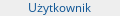Witam, posiadam Maca A1181; Windows 7 z Bootcampem. Czy jest jakaś możliwość zmiany kombinacji klawiszy ALT+CTRL? Pisząc cokolwiek z naszymi "ogonkami" można dostać nerwicy i wylewu z padaczką. Znalazłem pogram AutoHotKey - podobno piszac odpowiedni skrypt do klawiszy mozna to zmienic. Programista nie jestem wiec prosze o pomoc. Moze jest jakas inna droga, zeby ustawic sam klawisz alt albo prawy przycisk funkcyjny (kolo spacji z jabluszkiem) jako lewy ALT + lewy CTRL? Przepraszam, ze bez ogonkow ale nie mam do tego sily.
Zamiana Alt i Ctrl w Windows 7 na Mac za pomocą AutoHotKey.
#1

Napisano 21 grudnia 2017 - 17:08
#2

Napisano 22 grudnia 2017 - 12:07
Zobacz sharpkeys, nie sprawdzałem na macu, ale powinno pomóc.
Użytkownik Andaar edytował ten post 22 grudnia 2017 - 12:08
MacBook Pro 13" nTB 2017 256GB Silver | iPhone 13 mini 128GB Red | iPad Pro 11 (1st gen) 64GB Silver | iPod Shuffle 4 gen. Blue
Nie pomagam na PW
#3

Napisano 22 grudnia 2017 - 20:26
Skrypt napisany, sprawa wygląda tak, że wystarczy wcisnąć sam lewy alt. Powalczymy jeszcze z prawym przyciskiem funkcyjnym, bo na razie w raz z literką z ogonkiem wywołuje również siebie samego a pozycje ma klasyczną i najwygodniejszą. Skrypt wklejamy do programu AutoHotKey, prosta sprawa.
#NoEnv ; Recommended for performance and compatibility with future AutoHotkey releases. ; #Warn ; Enable warnings to assist with detecting common errors. SendMode Input ; Recommended for new scripts due to its superior speed and reliability. SetWorkingDir %A_ScriptDir% ; Ensures a consistent starting directory. !+A:: Send, Ą Return !a:: Send, ą Return !+E:: Send, Ę Return !e:: Send, ę Return !+c:: Send, Ć Return !c:: Send, ć Return !+S:: Send, Ś Return !s:: Send, ś Return !+O:: Send, Ó Return !o:: Send, ó Return !+Z:: Send, Ż Return !z:: Send, ż Return !+X:: Send, Ź Return !x:: Send, ź Return !+N:: Send, Ń Return !n:: Send, ń Return !+L:: Send, Ł Return !l:: Send, ł Return
Skrypt napisany, sprawa wygląda tak, że wystarczy wcisnąć sam lewy alt. Powalczymy jeszcze z prawym przyciskiem funkcyjnym, bo na razie w raz z literką z ogonkiem wywołuje również siebie samego a pozycje ma klasyczną i najwygodniejszą. Skrypt wklejamy do programu AutoHotKey, prosta sprawa.
#NoEnv ; Recommended for performance and compatibility with future AutoHotkey releases. ; #Warn ; Enable warnings to assist with detecting common errors. SendMode Input ; Recommended for new scripts due to its superior speed and reliability. SetWorkingDir %A_ScriptDir% ; Ensures a consistent starting directory. !+A:: Send, Ą Return !a:: Send, ą Return !+E:: Send, Ę Return !e:: Send, ę Return !+c:: Send, Ć Return !c:: Send, ć Return !+S:: Send, Ś Return !s:: Send, ś Return !+O:: Send, Ó Return !o:: Send, ó Return !+Z:: Send, Ż Return !z:: Send, ż Return !+X:: Send, Ź Return !x:: Send, ź Return !+N:: Send, Ń Return !n:: Send, ń Return !+L:: Send, Ł Return !l:: Send, ł Return
jak coś jeszcze wyczarujemy wrzucić ?
Użytkownicy przeglądający ten temat: 1
0 użytkowników, 1 gości, 0 anonimowych