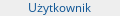Ponizszy tutorial opracowano na przykladzie Macbook'a Pro z 2007 roku.
- Solution 1:
- Boot into Windows and insert or thumb drive that contains bootcamp64.msi files
- Right-click on Start » Programs » Accessories » Command Prompt
- Select Run as Administrator
- Type cd /d F and press ENTER
- Type cd windowssupport and press ENTER
- Type cd drivers and press ENTER
- Type cd apple and press ENTER
- Type BootCamp64.msi and press ENTER
- Solution 2 (If you have encoutered the error “Boot Camp x64 is unsupported on this computer model” on an older model intel mac then do the following to get things installed):
- Launch CMD.exe as an administrator. You can do this by right-clicking on it and selecting RUN AS ADMINISTRATOR or left-clicking on it while holding CTRL+SHIFT to do the same.
- Traverse to your boot camp installation directory
- Execute the following command: msiexec /i Bootcamp64.msi lub msiexec /i Bootcamp.msi
- Boot Camp x64 software and drivers will now install.