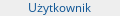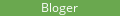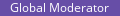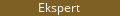Ponieważ nie napisałeś od razu za pośrednictwem czego łączysz się z Internetem (sam ruter czy modem z ruterem, jaki model i marka) i w jaki sposób (po kablu czy bezprzewodowo), to dostaniesz ogólną odpowiedź czyli to co udało mi się na szybko znaleźć poprzez Google.
Jeżeli chodzi o łączenie się za pośrednictwem rutera (niestety nie wiadomo w jakim trybie i jaki to dokładnie model tego rutera), to wygląda to tak jak we fragmencie cytowanym poniżej. Ktoś korzystał w tym przypadku z Linksysa z wgranym alternatywnym firmware:
MacRumors Forums - View Single Post - Stuck on internet recovery of Macbook Air mid 2011
I was connecting to the internet through a linksys router using DD-WRT firmware.
error "2100f" was reported when i had my 1st and 2nd DNS server setting set to use openDNS in the router.
error "2002f" was reported when i had DHCP forwarder enabled on the router.
the solution was simple:
1 - I had to set the static DNS servers to google's DNS IP addresses instead of openDNS.
2 - I Had to enable "DNSmasq for DHCP" & "DNSmasq for DNS"
"google's DNS IP addresses" =
https://developers.g...eed/public-dns/
W przypadku łączenia się za pomocą WiFi, podobno trzeba pogrzebać w ustawieniach WiFi na ruterze:
https://discussions....708341#18708341
Disabled wireless security on access point and now it works. According to support docs it should have been able to connect to WPA2/WPA mixed mode, but I guess not.
albo
Hello, I had same problem. First I disabled security but it did not help, Secondly changed to WPA TKIP then it worked.
plus
To further this....Your SSID must be visable.
albo
https://discussions....662089#22662089
I suggest you try connnecting to your router with an Ethernet cable instead of Wi-Fi.
Czyli połączyć się z ruterem po kablu zamiast Wi-Fi.