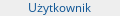Mail - problem z logowaniem do kont Gmail
#1

Napisano 04 grudnia 2013 - 11:10
#2

Napisano 04 grudnia 2013 - 12:44
#3

Napisano 04 grudnia 2013 - 13:20
Sprawdziłem już dwie sprawy które podpowiedzieli mi na forum Gmail-a:
1. Na anglojęzycznym forum radzą aby wejść do Gmaila przez przeglądarkę i wybrać opcję na dole ekranu "Szczegóły" (przy ostatniej aktywności) a następnie "Wyloguj ze wszystkich innych sesji".
2. I sprawdź na wszelki wypadek czy nie włączyła się captcha
[url]https://accounts.google.com/DisplayUnlockCaptcha[/url]
oba rozwiązania nie przyniosły rezulatut na razie.
Udało mi się dobić do starego laptopa z Windowsem i tam w Outlook-u skonfigurowałem jedno z kont. Poszło bez problemu i zaciągnął całą pocztę - pracowałem w tej samej sieci wifi więc raczej problem routera wykluczyłem całkowicie.
Raczej stawiam na jakiś dziwny i wybiórczy konflikt na linii Apple/Gmail ale musialoby sie to potwierdzić u innych userów.
- - - Połączono posty - - -
Ale masz go od dzisiaj??
#4

Napisano 04 grudnia 2013 - 13:37
#5

Napisano 04 grudnia 2013 - 14:16
tu jest wątek na forum Gmail gdzie poruszyłem ten temat
[url]https://productforums.google.com/forum/#!category-topic/gmail-pl/y5h9f_uHTWk[/url]
jeszcze nie probowałem wyłączać wyszstkich urządzeń zaraz przetestuję
#6

Napisano 04 grudnia 2013 - 14:23
- - - Połączono posty - - -
I wciąż nie działa. To jakiś skandal, cholera jasna!
#7

Napisano 04 grudnia 2013 - 15:18
#8

Napisano 04 grudnia 2013 - 15:19
[url]https://productforums.google.com/forum/#!category-topic/gmail-pl/y5h9f_uHTWk[/url]
#9

Napisano 04 grudnia 2013 - 16:10
#10

Napisano 05 grudnia 2013 - 00:53
Brak mi już pomysłów - może pomożecie?
Może po prostu Mail jest kiepsko konfigurowalny?
Znalazłem coś takiego:
Fix: Too Many Simultaneous Connections Imap Gmail help
If you’re looking for a fix for the Too many Simultaneous Connections error, you’ve come to the right place!
After migration from MS Exchange to Google Apps Gmail, we encountered a number of problems where we had shared access to the same mailbox – e.g a shared customer support mailbox.
We’d set up the account on a number of different PCs so that staff could respond to Customer Support queries from a central mailbox.
All appeared to be fine until one day we started experiencing an error message:
Too many simultaneous connections – message sent from the Gmail server.
A quick search found that Google implements a 10 connection limit to any imap mailbox which caused the problem. (UPDATE: This link now suggests that the limit is 15)
As part of the migration from Exchange, we also took the opportunity to migrate away from MS Outlook and install Mozilla Thunderbird (including the Lightning plugin for Calendar functionality).
Part of the Thunderbird Settings allow you to specify the number of Cached IMAP connections to use on a mailbox, the default being 5. We changed this to 1 to force all users to stick to a single connection to the shared mailbox.
This can be quickly achieved by changing the ”Right Click Account -> Account Settings -> Server Settings -> Advanced -> IMAP -> Maximum number of server connections to cache” setting.
In theory this should limit each client to 1 connection, allowing up to 10 clients to connect to the same IMAP mailbox. Job Done!
Jeśli już przerobiłeś tyle wariantów naprawkowych, to pokombinuj może jeszcze z odpowiednio skonfigurowanym klientem poczty Mozilla Thunderbird w wersji pod OS X.
Użytkownicy przeglądający ten temat: 1
0 użytkowników, 1 gości, 0 anonimowych