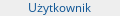Witam! Jak to jest z tą prezentacją? Mam prezentację wykonaną w keynote i chciałbym aby pilotem do iPada do prezentacji był iPod touch, tzn muszę kupić aplikację keynote remote na obydwóch urządzeniach, czy tylko na jednym?
Prezentacja Keynote
Started by
masteryono
, 28 Apr 2012 19:52
4 replies to this topic
#1

Posted 28 April 2012 - 19:52
#2

Posted 28 April 2012 - 19:55
Nawet jak kupisz Remote na iPodzie to pojawi Ci się na iPadzie
#3

Posted 28 April 2012 - 19:59
Ano faktycznie, przecież da się uruchamiać te apki z iphone/ipod na ipadzie. Tylko generalnie chciałbym wiedzieć jak to działa.
#4

Posted 28 April 2012 - 20:36
Keynote Remote For iPhone or iPod Touch - YouTube
"Keynote Remote lets you control a Keynote presentation on your Mac, iPad, iPhone, or iPod touch from another iPhone or iPod touch in the room. While you present, view your current slide and presenter notes in portrait, or the current slide and next slide in landscape. Swipe forward to advance and swipe back to return to the previous slide. Keynote Remote works with your Wi-Fi network, so you can control your presentation from anywhere in the room. Keynote Remote can use Wi-Fi or Bluetooth when connecting to your iPad, iPhone, or iPod touch.
Control your Keynote presentations.
• Swipe to advance or return to the previous slide.
• See presenter notes on your iPhone or iPod touch.
• Preview your next slide in landscape orientation.
• Pair your iPhone or iPod touch to any Mac with Keynote, or to any iOS device running Keynote."
"Keynote Remote lets you control a Keynote presentation on your Mac, iPad, iPhone, or iPod touch from another iPhone or iPod touch in the room. While you present, view your current slide and presenter notes in portrait, or the current slide and next slide in landscape. Swipe forward to advance and swipe back to return to the previous slide. Keynote Remote works with your Wi-Fi network, so you can control your presentation from anywhere in the room. Keynote Remote can use Wi-Fi or Bluetooth when connecting to your iPad, iPhone, or iPod touch.
Control your Keynote presentations.
• Swipe to advance or return to the previous slide.
• See presenter notes on your iPhone or iPod touch.
• Preview your next slide in landscape orientation.
• Pair your iPhone or iPod touch to any Mac with Keynote, or to any iOS device running Keynote."
#5

Posted 29 April 2012 - 19:22
Dobra opis tez se umiem przeczytać, liczyłem, ze ktoś odpowie kto miał z tym doświadczenie. Topic do zamknięcia.
1 user(s) are reading this topic
0 members, 1 guests, 0 anonymous users




 This topic is locked
This topic is locked