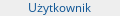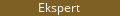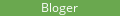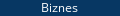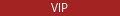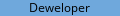Jak dostać się do narzędzi dyskowych
#1

Napisano 21 marca 2012 - 21:45
#2

Napisano 21 marca 2012 - 23:12
#3

Napisano 21 marca 2012 - 23:49
#4

Napisano 22 marca 2012 - 00:25
a poważnie to tu masz w języku wroga jak to zrobić :cool:
1. Copy the InstallESD.dmg from the Lion Installer.app someplace eg /tmp
2. Open terminal.app and type in the following command
hdiutil convert -format UDTO /tmp/InstallESD.dmg -o /tmp/Lion.iso
3. rename Lion.iso.cdr to Lion.iso
4. Copy it to a Windows PC
5. Burn with ImgBurn ( ww.imgburn.com ), a Single Layer 4,7GB DVD-R is enough
#5

Napisano 22 marca 2012 - 07:34
#6

Napisano 22 marca 2012 - 09:15
#7

Napisano 22 marca 2012 - 10:30
#8

Napisano 22 marca 2012 - 11:14
#9

Napisano 22 marca 2012 - 11:47
Pewnie nie chciał się sformatować, bo używałeś narzędzia dyskowego i systemu z tego właśnie dysku? Nie pomyślałeś o tym?Dysk wyczyscilem hardkorowo. Nie chciał się sformatować pod mac-em więc go wyciagnalem i sformatowalem pod win.
#10

Napisano 22 marca 2012 - 11:49
#11

Napisano 22 marca 2012 - 12:46
#12

Napisano 22 marca 2012 - 19:10
#13

Napisano 23 marca 2012 - 16:12
Użytkownicy przeglądający ten temat: 1
0 użytkowników, 1 gości, 0 anonimowych