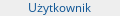Wie ktos moze jak moge go odinstalowac? Bo nie mam go w programach. I nie mam pojecia jak go moge usunac z maca.

Odinstalowanie Parallels Desktop
Started by
maciekdzieciol
, 13 Mar 2012 20:51
4 replies to this topic
#1

Posted 13 March 2012 - 20:51
#2

Posted 13 March 2012 - 21:01
Uruchom instalkę i wybierz opcję "Uninstall"...
#3

Posted 13 March 2012 - 21:04
Kolego sympatyczny, a gdzie znajde ta instalke?
#4

Posted 13 March 2012 - 21:18
Instalkę (choćby w wersji Trial znajdziesz na stronie... Parallels), ale można też inaczej:
Removing Parallels Desktop Without Installation Disc
Parallels Desktop can be removed without the installation disc using the Terminal.
To remove Parallels Desktop using the Terminal:
Open the Terminal (it is usually available in the /Applications/Utilities folder) and enter the following command:
sudo sh /Library/Parallels/Uninstaller/Parallels\ Hypervisor/uninstaller.sh virtualization
Note: If the Password: line appears, you will need to enter an administrator's password.
When Parallels Desktop is removed the following message appears:
[UN_PERCENT]:100[UN_OP]:Uninstall successfull[UN_MSG]:Removed successfully
Note: The operation of removing Parallels Desktop doesn't remove virtual machines and their files from your Mac.
Removing Parallels Desktop Without Installation Disc
Parallels Desktop can be removed without the installation disc using the Terminal.
To remove Parallels Desktop using the Terminal:
Open the Terminal (it is usually available in the /Applications/Utilities folder) and enter the following command:
sudo sh /Library/Parallels/Uninstaller/Parallels\ Hypervisor/uninstaller.sh virtualization
Note: If the Password: line appears, you will need to enter an administrator's password.
When Parallels Desktop is removed the following message appears:
[UN_PERCENT]:100[UN_OP]:Uninstall successfull[UN_MSG]:Removed successfully
Note: The operation of removing Parallels Desktop doesn't remove virtual machines and their files from your Mac.
#5

Posted 13 March 2012 - 21:21
Podziękował 
1 user(s) are reading this topic
0 members, 1 guests, 0 anonymous users