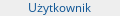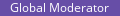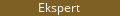konto e-mail iCloud na Snow leopard
#1

Napisano 13 października 2011 - 12:31
#3

Napisano 13 października 2011 - 13:48
#4

Napisano 13 października 2011 - 13:52
#5

Napisano 13 października 2011 - 14:32
#6

Napisano 13 października 2011 - 14:51
#7

Napisano 13 października 2011 - 15:01
#8

Napisano 13 października 2011 - 22:10
#9

Napisano 22 października 2011 - 14:28
#10

Napisano 22 października 2011 - 17:41
10.6: Add iCloud Calendar in iCal Apps
Oct 19, '11 07:30:00AM • Contributed by: Julio.Bouza
There is a way to add an iCloud Calendar in iCal in Snow Leopard.
Open iCal in Snow Leopard (if is up to date, it should be Version 4.0.4 (1395.7).
Select 'Preferences' from the iCal Drop Down Menu.
Click the + sign to add a new Calendar.
Select the 'CalDAV' option under the Account type.
Enter your 'User name' which is your iCloud .me email address.
Enter your iCloud 'Password'.
Now comes the tricky part; the 'Server address'. See below.
It will be of the form pXX-caldav.icloud.com (the XX would be numbers of the
dedicated server). I was able to determine this value by sending an invite to
another one of my other email accounts and clicking the 'Accept' button. This will
open the reply in a web browser. If you look at the long URL, at the end there is a
pXX value and that's the dedicated server.
Once that is done, the calendar will show up iCal. However, a few minor updates will
need to be done so that it behaves just like in Lion's iCal.
Click the 'Server Settings' tab for your new calendar and update the 'Server
address' with your pXX-caldav.icloud.com.
Next you need to update the 'Server path'. The way that it was configured is based
on the MobileMe configuration and it needs to be updated to the iCloud. The value
that MobileMe has is /principals/users/1.XXXXXXXXXX/ (The XXXXXXX is the dedicated
number for your account. Update the path to /XXXXXXXXXX/principal/.
Update the 'Port' to 443 and select the 'Use SSL' option if is not selected.
Restart iCal in Snow Leopard. The Calendar will refresh.
ale nie kombinowałem tak bardzo jak ten pan. W pXX-caldav.icloud.com zamiast XX dałem 01 bo nie chciało mi się wierzyć, że muszę podać konkretny serwer. Nie musiałem też uaktualniać ścieżki serwera, ustawiła się od razu w formacie /XXXXXXXXXX/principal/. Port jest u mnie na automat i fakt zaznaczony SSL.
Zrzut ekranu 2011-10-22 (godz. 18.30.41).png
Zrzut ekranu 2011-10-22 (godz. 18.31.11).png
#11

Napisano 24 października 2011 - 04:02
#12

Napisano 26 października 2011 - 21:44
#13

Napisano 27 października 2011 - 00:21
#14

Napisano 15 listopada 2011 - 14:27
#15

Napisano 15 listopada 2011 - 22:55
#16

Napisano 27 grudnia 2011 - 23:27
Mam też problem z programem mail a właściwie z kontem mobileMe od paru dni nie mogę się zalogować na skrzynkę.
przez www.icloud wszystko działa a tu totalna katastrofa nie mam pojęcia co robić, od razu napiszę że hasło posiada cyfry i dużą literę tak więc to raczej nie o to chodzi mimo że dostaję komunikat "Serwer MobileMe IMAP „mail.me.com” odrzucił hasło użytkownika"
Do dam też że mam też konto Orange które śmiga bez problemu w Mail
Czy macie jakieś pomysły ?
gotowy jestem nawet kogoś zatrudnić do pomcy za jakieś nie wygórowane wynagrodzenie bo sam raczej tego nie rozgryzę
PS. Mój system to SL jak coś
#17

Napisano 07 stycznia 2012 - 14:48
#18

Napisano 25 lutego 2012 - 11:09
iCloud Mail settings in Snow Leopard
i jest ok.
Użytkownicy przeglądający ten temat: 1
0 użytkowników, 1 gości, 0 anonimowych