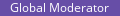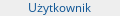[Geektool] - krok po kroku
#26
![[Geektool] - krok po kroku: post #26](https://myapple.pl/forums/public/style_images/tctc91_simplify/icon_share.png)
Napisano 17 grudnia 2011 - 17:50
#27
![[Geektool] - krok po kroku: post #27](https://myapple.pl/forums/public/style_images/tctc91_simplify/icon_share.png)
Napisano 18 grudnia 2011 - 11:05
#28
![[Geektool] - krok po kroku: post #28](https://myapple.pl/forums/public/style_images/tctc91_simplify/icon_share.png)
Napisano 18 grudnia 2011 - 12:25
#29
![[Geektool] - krok po kroku: post #29](https://myapple.pl/forums/public/style_images/tctc91_simplify/icon_share.png)
Napisano 13 stycznia 2012 - 15:30
#30
![[Geektool] - krok po kroku: post #30](https://myapple.pl/forums/public/style_images/tctc91_simplify/icon_share.png)
Napisano 27 stycznia 2012 - 08:39
#31
![[Geektool] - krok po kroku: post #31](https://myapple.pl/forums/public/style_images/tctc91_simplify/icon_share.png)
Napisano 17 lutego 2012 - 11:20
#32
![[Geektool] - krok po kroku: post #32](https://myapple.pl/forums/public/style_images/tctc91_simplify/icon_share.png)
Napisano 30 maja 2012 - 16:16
#33
![[Geektool] - krok po kroku: post #33](https://myapple.pl/forums/public/style_images/tctc91_simplify/icon_share.png)
Napisano 06 lipca 2012 - 09:57
Na dzień dzisiejszy 6.07.2012 podaję co trzeba wpisać aby mieć ładną ikonę pogody + stornie, na przykładzie Gdańska:
1. zaciągniecie obrazka
curl --silent "http://weather.yahoo.com/poland/pomorskie/gdansk-493417/" | grep "current-weather" | sed "s/.*background\:url(\'\(.*\)\') .*/\1/" | xargs curl --silent -o /tmp/weather1.png\
ustawiamy czas refresh na 600
2. wyświetlanie obrazka
file:///tmp/weather1.png
ustawiamy czas refresh na 600
3. wyświetlanie temperatury:
curl --silent "http://weather.yahooapis.com/forecastrss?p=PLXX0003&u=c" | grep -E '(Current Conditions:|[A-Z]
//' -e 's/\(.*\) F/\1 °F/' -e 's/\(.*\) C/\1 °C/' | sed 's/ //' | tail -n1
ustawiamy czas refresh na 600

#34
![[Geektool] - krok po kroku: post #34](https://myapple.pl/forums/public/style_images/tctc91_simplify/icon_share.png)
Napisano 26 czerwca 2014 - 12:52
#35
![[Geektool] - krok po kroku: post #35](https://myapple.pl/forums/public/style_images/tctc91_simplify/icon_share.png)
Napisano 26 czerwca 2014 - 14:02
#36
![[Geektool] - krok po kroku: post #36](https://myapple.pl/forums/public/style_images/tctc91_simplify/icon_share.png)
Napisano 26 czerwca 2014 - 18:26
#37
![[Geektool] - krok po kroku: post #37](https://myapple.pl/forums/public/style_images/tctc91_simplify/icon_share.png)
Napisano 26 czerwca 2014 - 21:14
#38
![[Geektool] - krok po kroku: post #38](https://myapple.pl/forums/public/style_images/tctc91_simplify/icon_share.png)
Napisano 22 marca 2016 - 22:14
A u mnie żre pamięć jak ja p...le. Ale w sumie nie jest mi też niezbędny, więc bez bólu się z nim rozstałem;)
zbyt duża częstotliwość odświeżania
Użytkownicy przeglądający ten temat: 1
0 użytkowników, 1 gości, 0 anonimowych