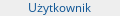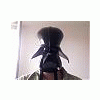
Nagrywanie obrazów BIN/CUE
#1

Napisano 02 lutego 2007 - 18:57
#2

Napisano 02 lutego 2007 - 19:59
W każdym bądź razie jest darmowy Burn (http://burn-osx.sourceforge.net),
którego autorzy na stronie twierdzą, że cue/bin nagrywa.
Spróbuj...
#3

Napisano 02 lutego 2007 - 21:52
Mam wrażenie, że komercyjny Toast powinien nagrywać cue/bin.
W każdym bądź razie jest darmowy Burn (http://burn-osx.sourceforge.net),
którego autorzy na stronie twierdzą, że cue/bin nagrywa.
Spróbuj...
Bo toast generalnie nagrywa takie obrazy bez problemu. Wpisałem w helpa systemu
i otrzymałem m.in.error code = -50
Prawdopodobnie to wina płyty na której chciałeś wypalić lub jakieś aplikacji wg tego co piszą. Spróbuj wymienić płytę*na inną (innej firmy) lub wypalić inny plik bin, może jest uszkodzony?I got an "unknown error" message while burning a CD or DVD
If you see an error message with "Unknown Error" and an error code, you can click the link below to see more information about error codes. If you are not connected to the Internet, try the following solutions before you do another burn.
To avoid problems when burning a CD or DVD
Open Console, located in /Applications/Utilities, to see the console.log file for more information about the error.
Make sure the disc is clean (wipe it with a soft cloth).
Do not move, bump, or shake the computer while the disc is being burned.
Use blank discs that are rated for the burn speed of your drive, or consider using a different brand of disc.
Specify a burn speed that is lower than the maximum speed rating for your optical drive.
Quit all open applications that you are not using.
Restart your computer and try burning the disc again.
Start up your computer using the Mac OS X Install Disc and open Disk Utility from the Installer menu. Click your hard disk in the left column of the Disk Utility window, then click First Aid and follow the instructions for verifying and repairing your disk.
To find the burn speed of your disc drive, check the documentation that came with your computer, or look at the website on hardware specifications listed below. The burn speed should look like "24x" or "8x".
See also
burning CDs and DVDs
Open this for me
Apple Service & Support article: Problems burning discs
Apple Service & Support article: Hardware specifications
W każdym bądz razie poczytaj sobie jest kilka możliwości.
Powodzenia i napisz jak ci poszło
#4

Napisano 02 lutego 2007 - 23:10
#5

Napisano 03 lutego 2007 - 09:52
#6

Napisano 03 lutego 2007 - 17:34
#8

Napisano 03 lutego 2007 - 18:10
#9

Napisano 03 lutego 2007 - 19:37
mac book pro 2giga procek 1giga ram radeon x1600 128mb grafika
no obraz ma 740 mb...nie oge tego na dvd wypalic?
ale dziwne bo ustawiam wszystko w toast a jak naciskam burn to wyskakuje:
there is nothing to record , please add some data and try this again.
a plik jest zaladowany...dziwne
a tak mi przyszło do głowy czy w TOAST'cie wskazujesz mu BIN/CUE potem READ FROM/SELECT i potem klawisz BURN czy robisz UTILITIES/MOUNT DISK IMAGE I wtedy wskazujesz burn?
Bo pierwsza metoda to wypalanie obrazu a druga to tylko zamountowanie obrazu do odtworzenia na macu
Bo jak rozumiem masz w kompie Superdrive a nie Combo?
#10

Napisano 03 lutego 2007 - 23:40
#11

Napisano 04 lutego 2007 - 14:35
#12

Napisano 19 marca 2007 - 13:59
#13

Napisano 08 września 2008 - 18:36
Użytkownicy przeglądający ten temat: 0
0 użytkowników, 0 gości, 0 anonimowych