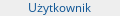Witam,
Włożyłem SDD i zainstalowałem Liona. Mam MacBooka Pro z 2011 roku i był tam zainstalowany pakiet iLife. Po instalacji czystego systemu pobrałem z App Store iPhoto i iMovie. Okazało się, że pobrało mi kasę z karty. Napisałem do Apple i zadeklarowali zwrot. Napisali także
Now what you will need to do is accept the apps which, It appears that you have not accepted the software using your Apple ID. To install updates for the preinstalled software, you will need to sign in to the Mac App Store with your Apple ID and then accept the purchases:
1) Open the App Store application.
2) Click on the Store menu.
3) If you are not signed in to the App Store with your Apple ID, you will see a "Sign In…" option.
4) Click on the Purchased tab.
5) Click Accept next to iLife.
Rozumiem, że mam wejść do sklepu do zakładki kupione i zaakceptować iLife. Ale tam go nie ma !
Co robię źle? Proszę o pomoc.
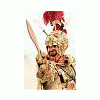
Odzyskanie iLife po czystej instalacji.
Rozpoczęty przez
crisco
, 21 cze 2012 21:01
Brak odpowiedzi do tego tematu
Użytkownicy przeglądający ten temat: 0
0 użytkowników, 0 gości, 0 anonimowych